When you're managing a large number of recruitments, you need to organize your work: grouping recruitments into categories is a good method.
In order to organize your recruitments and give you better visibility of the progress of your campaigns, we recommend that you classify your recruitments by grouping them into folders and, if necessary, sub-folders.
You can create categories by sector, profession, hiring site, etc.
Create a folder
Creating a folder is very simple. To do this, simply rename the recruitments concerned on the following structure:
[nom du dossier] recruitment name
If you wish to create sub-folders, simply rename the recruitments according to the same logic:
[nom du dossier] [nom du sous-dossier] recruitment name
Groupings will then be made automatically in your dashboard as soon as 2 recruitments have the same name in square brackets.
🎮 Practical example:
I recruit in a number of sectors, particularly in the automotive industry. For this sector, I need to recruit an electronics engineer and a mechanic.
I will then name my 2 recruitments as follows:
[AUTOMOBILE] Electronics technician
[AUTOMOBILE] Mechanic
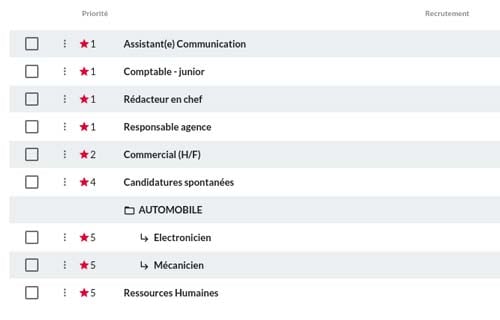
Rename my existing recruitments
If you already have several recruitments and wish to reorganize them into folders, simply rename them. To do this, go to the recruitment to be renamed and click on the 3 small vertical dots to the right of the title. An action menu will appear, allowing you to rename the recruitment.
