Automatically forward recruitment applications to the email address of your choice in just 2 clicks!
Transferring recruitment applications means automatically transferring new profiles (CV - cover letter ...) to an email box of your choice. Let's see how it works.
The advantages of transferring your application
There are several reasons why you might want to transfer applications by email: you want to inform a manager of all the profiles for the position to be filled in his team, you want to be notified of any new applications to your email address (other than that of your Beetween user account)... Whatever the reason, the Applicant Transfer feature is not lacking in practicality!
Thanks to this feature, the person of your choice is kept informed in real time of recruitment progress in terms of new profiles received.
💥 Attention:
Be careful, however, not to breach the RGPD rules by transferring candidates' personal data to persons not authorized to process it.
Setting up the transfer
Setting up the transfer is extremely simple. All you have to do is go to the recruitment you've chosen and click on Transfer application at the top of the screen. Enter the required email address and confirm with Save.
You can only register one email address for automatic forwarding.
Please note: only applications received after the transfer has been registered will be forwarded.
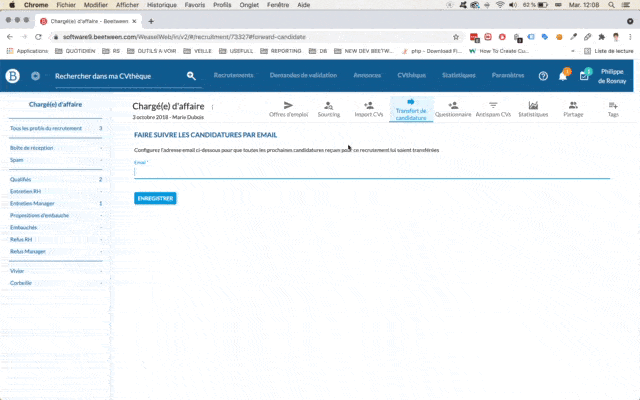
Modify or delete an automatic transfer
To change the registered email address, simply modify the registered email in the 'Application transfer' tab of the relevant recruitment.
To delete, simply remove the email address and press Save.