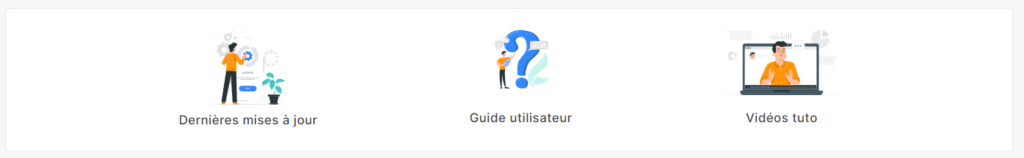On the home page, you can view the status of your recruitments using various widgets.
Log in to your Beetween software or click on the Beetween logo in the header to access your dashboard. This page allows you to view the status of your recruitments through the following elements.
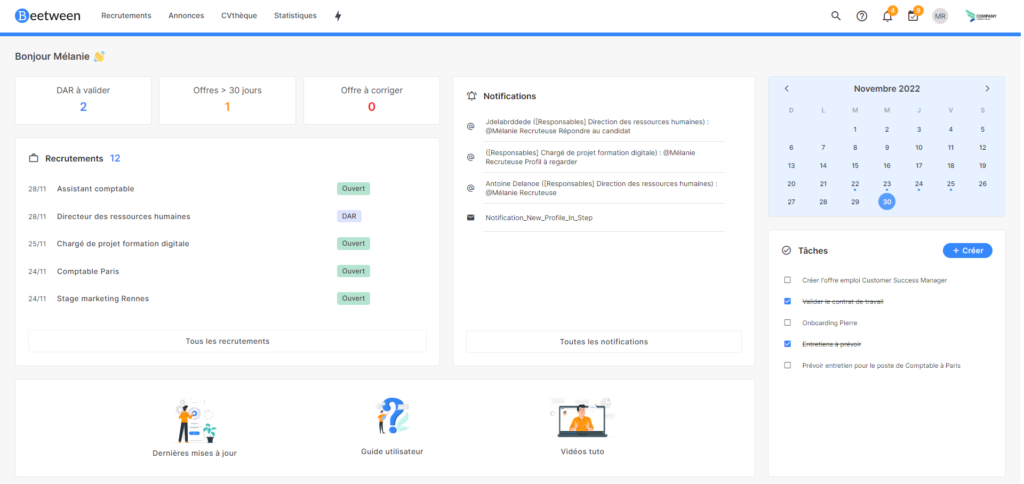
Indicators
In the top left-hand corner you will find the indicators :
- Number of offers & 30 days
- Number of offers to correct
- Number of DAR to validate, if you have the DAR
Clicking on an indicator takes you to the relevant page.

Recruitment

The insert below shows the number of recruitments in progress and the list of the most recent recruitments with their status. You can access the complete list by clicking on the "All recruitments" button.
Notifications
The Notifications insert in the center lists your unread notifications. Clicking on one of the notifications takes you to the relevant page and marks the notification as read.
You can access the complete list of your notifications with the "All notifications" button.
To find out more about notifications, click here!

The tasks

On the right, the calendar lets you see which days have scheduled tasks. Below, the "Tasks" insert displays the list of tasks for the selected day, and you can also create a new task using the "+create" button.
To find out more about tasks, click here!
The news
The last insert at the bottom of the page gives you the latest news about Beetween software. With a link to
- the latest updates
- User guide
- Tutorial videos