Set up a group interview on Beetween, with or without video, to bring together all recruitment stakeholders at the same time.
Job interviews are an essential part of any recruitment process. To optimize the candidate's career path, it is advisable to limit the number of interviews he or she undergoes. Thegroup interview makes this possible. Let's take a look at how to create a collective video interview.
Setting up video recruitment
By default, no videoconferencing service is set up in Beetween; this is to leave you free to choose the tool you want to use. We interconnect with the one of your choice, as long as it operates via an online room system.
This is the most widespread mode of operation among videoconferencing solution vendors. Zoom, Whereby, Jitsi and many others work in this way.
The system is simple: when you create your account, the platform will allocate you a reserved online space for your interviews, in the form of a virtual meeting room. Beetween then connects to your tool using the room's URL (web link).
For interconnection, you will need to communicate the name of your chosen platform and the URL of your dedicated room to our support department, who will configure your access. Once set up, you can conduct video job interviews with your candidates at no extra cost.
Send a proposal for a group interview
Group interview with a single candidate
Go to the candidate's file and click on the Email tab (or Video if it's a video interview). Fill in the email, including the subject, date and time. You can use email templates.
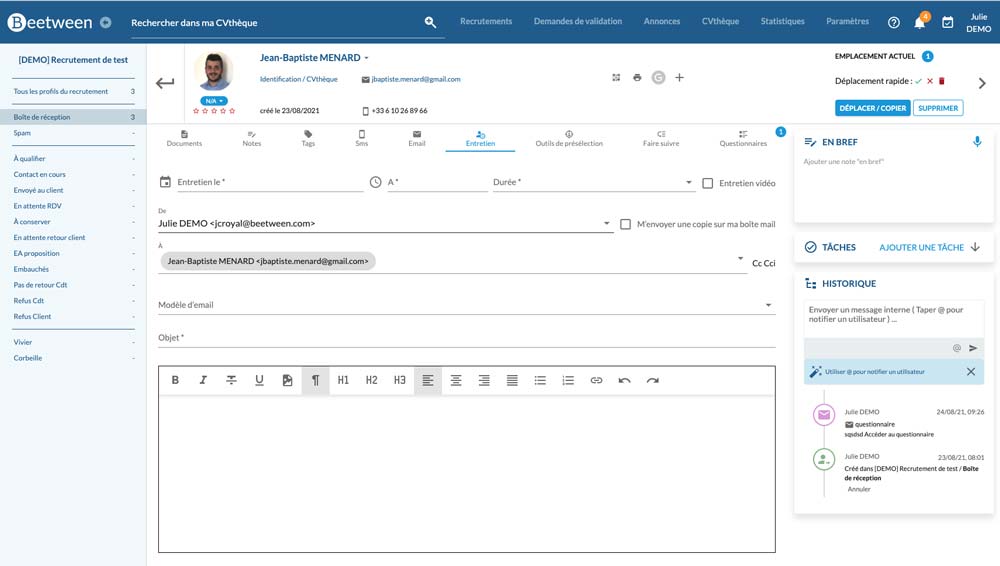
Include all additional participants (managers, external contributors, etc.) invited to the interview in the CC or CCI. In this way, they too will receive the invitation, and will be able to enter the appointment in their diary and access the connection link with just one click.
We advise you to specify in your email that this is a group interview, so as not to catch the candidate off guard and risk damaging thecandidate's experience.
Group interview with several candidates
Go to the recruitment stage where the relevant candidates are located, or simply to the CV library. Select candidates and click on Interview in the menu at the top of the page.
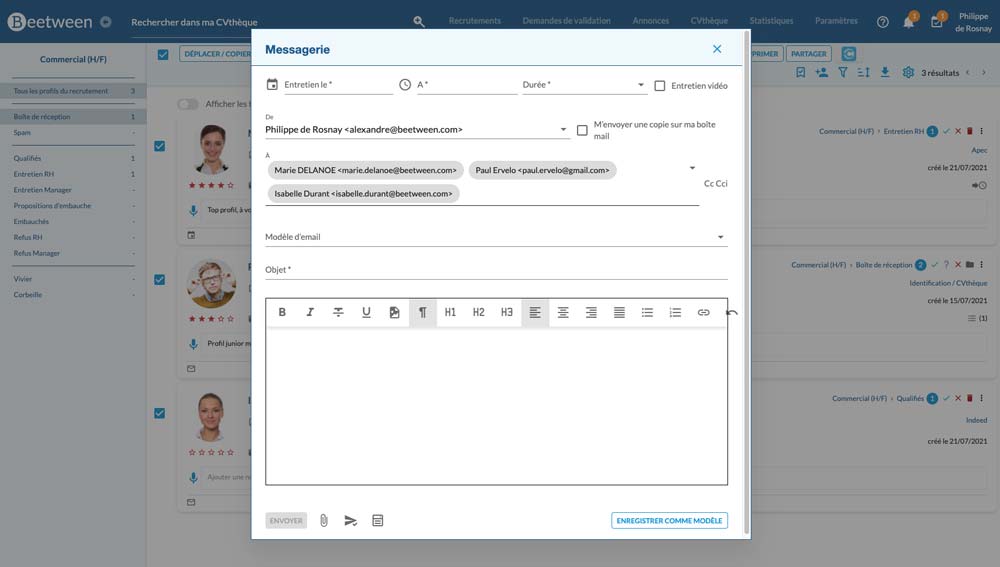
Write your invitation.
If it's a video interview, tick Video interview in the top right-hand corner of the pop-up.
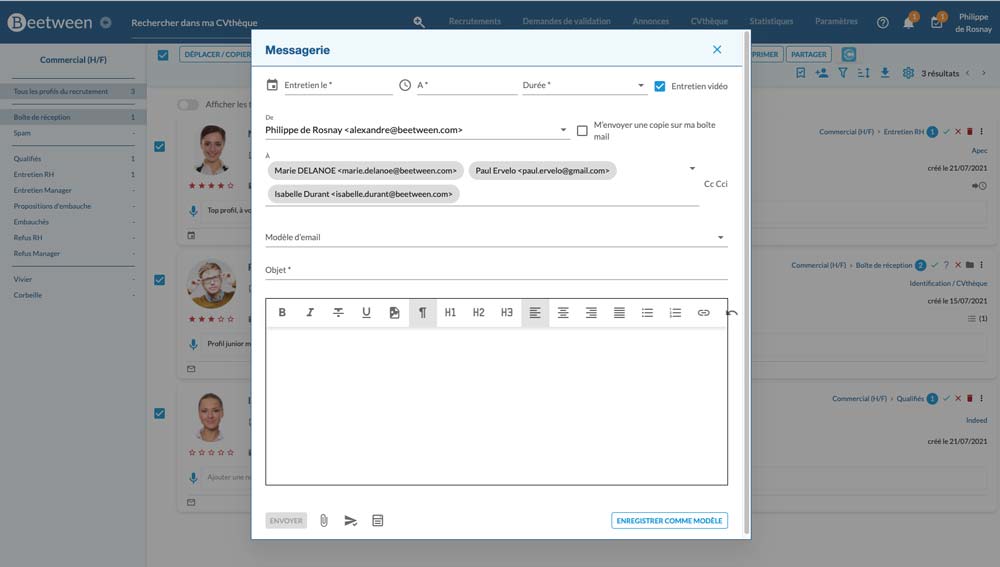
Modifying or deleting a scheduled meeting
Once agroup interview has been scheduled, it cannot be modified or deleted. You'll need to edit or delete the invitation directly in your calendar.
We strongly advise you to delete the appointment from your calendar, leave a comment in the history of the candidate file in Beetween and send an invitation directly in Beetween. In this way, all manipulations will be correctly recorded in the candidate file, while ensuring that all those involved receive the information.