Importing a CV database and creating candidate files: different methods for different needs
Depending on the number of profiles you want to integrate into Beetween, there are several ways to import talent into your CV library. Let's start by looking at how to access import information.
💥 Attention:
You can't import a CV without recruiting.
Access candidate import information
There are 2 ways to obtain import information: either through recruitment itself, or through the CV database.
In both cases, you'll find information on how to import CVs by downloading files or sending an e-mail.
Through recruitment
Go to the relevant recruitment and click on the Import CVs tab.
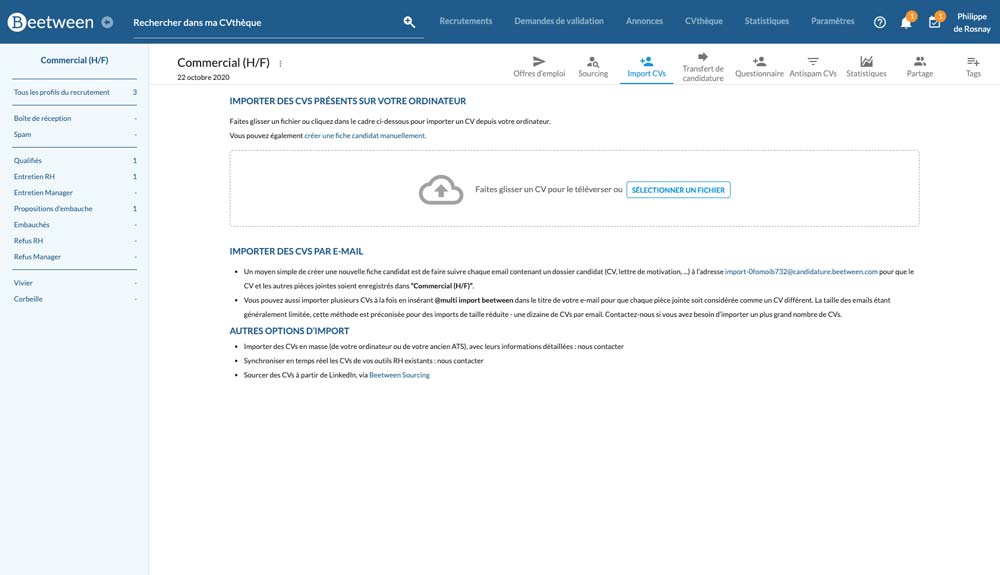
By CVthèque
Go to a recruitment stage, and click on the add candidate icon.
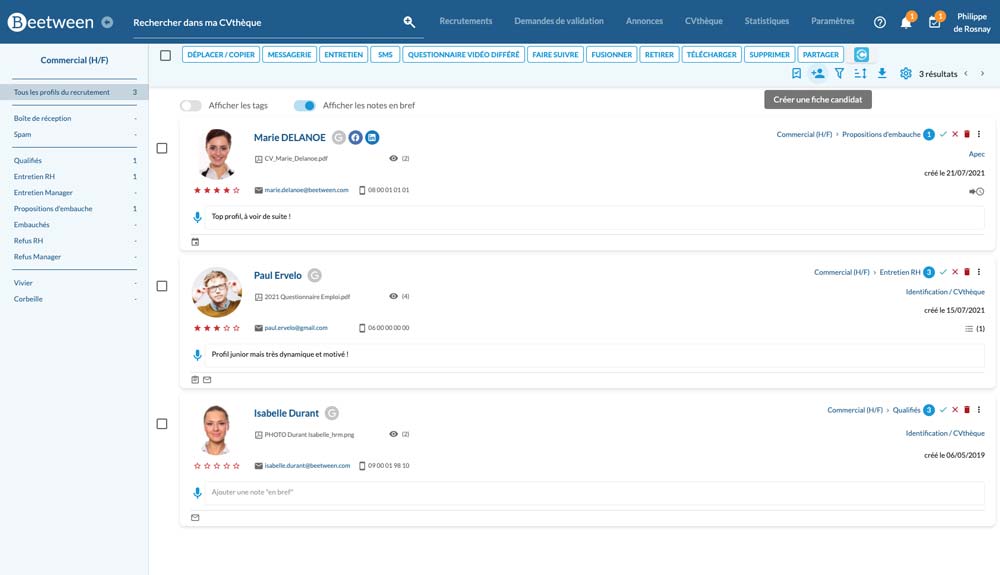
Choosing your import type
Your import method will depend on the number of profiles you wish to include in your Beetween CV library.
Import one candidate at a time
If you're integrating one profile at a time, the easiest way is to drag and drop your CV into Beetween, which will automatically create the file based on the information entered in the CV. You can also create an applicant record manually.
🚀 Usage tip :
You can also source candidates in a variety of ways and integrate them automatically into Beetween.
You can also create a candidate file by emailing all documents to the relevant recruitment email address.
🚀 Usage tip :
Create a generic recruitment for importing your CVs by email and save the address in your address book under your mailbox (Gmail, Outlook...). This means you can quickly import an application you've received by email into Beetween by transferring the email to the import address with a single click.
Import several candidates simultaneously
To import several candidates in a single operation, simply send the candidates' CVs by e-mail.
Each recruitment has its own email address. All you have to do is send your CVs, as attachments, to this email address, putting "@multi import Beetween" in the subject line.
The software will then create as many candidate files as you have attached. Candidates are automatically sorted in the Inbox stage, and the basic information on the form (surname, first name, contact details) is automatically filled in based on the information entered by the software.
Please note:
Email attachments are often limited to 25MB. You'll only be able to import a few candidates simultaneously, the number depending on the weight of each CV (in general, you'll be able to import around 10 CVs simultaneously).
Import a pre-existing CV library (& 100 profiles)
If you've been recruiting for some time, and/or previously used another ATS tool to manage your CVs, you already have a particularly extensive CV library.
Importing your CV library one by one, or handful by handful, will take some time.
To overcome this, Beetween offers to take charge of the bulk import of your pre-existing CV library.