Would you like to take stock of one of your ads, but can't remember where you filed it? No problem with ad filters.
Your advertisements are grouped together in Recrutements, representing your recruitment needs. Would you like to take stock of one of your ads, but don't know which recruitment category it belongs to? No problem, find out how to find an ad in just a few clicks in your Beetween interface, recruitment ad management software.
My ads view: the management center for your recruitment ads
Your Beetween platform gives you an overview of all your ads.
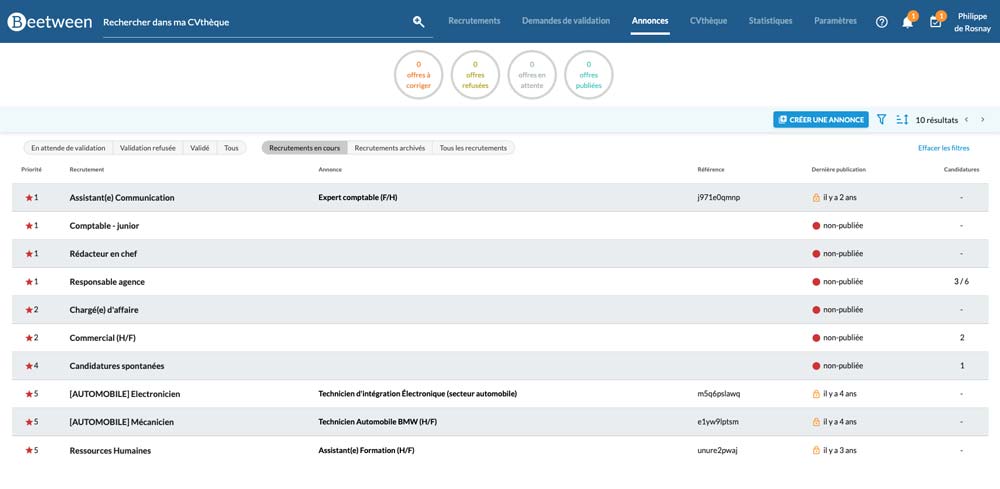
Here you can see a list of your various recruitments, with the related advert, its reference, last publication date and the number of applications received for the recruitment in question.
However, this view only displays the last published ad for each recruitment. So how do you find a particular ad quickly?
Search filters
The My Ads view has recently been enhanced with new filters to help you optimize the management of your recruitment ads.
To display them, click on the funnel next to the "Create ad" button.

Overview of the different fields
- Whose name contains: this is the name of the Recruitment, not the advert.
- Owner's name: Recruitment owner's name
- Status: Recruitment status (open or archived)
- Whose ad name contains: title of published job offer
- Whose reference begins with: reference of the published advert
- Job offer status: ad recency (based on last publication date)
- Activity: state of Recruitment activity; an activity is an action on recruitment (receiving an application, moving a CV from one stage to another, etc.).
- Limit to those with pending CVs: restrict the search to Recruitments with pending CVs in their inbox.
Example 1: Search for an ad by its title
In our example, the Commercial recruitment contains 2 ads:
- Sales M/F
- Itinerant sales representative (M/F)
To search for the Itinerant salesperson (M/F) ad, simply search for "Itinerant salesperson" in the field "Whose ad name contains".
Example 2: Search for ads with recently received CVs awaiting review
To filter recent activity (in this case, incoming applications), check the "Activity: Active (less than 14 days)" box and enter "yes" in the "Restrict to those with pending CVs" field.
I can then click on "Filter".