Use the power of HRmatch to optimize your talent pool search.
Use HRmatch by Cleverconnect to boost your candidate selection process and save valuable time!When recruiting high volumes of applications, or when your CV library reaches a critical level, selecting profiles can become a real headache, and a particularly time-consuming one at that. Advanced advanced search tools are essential. How does HRmatch complement Beetween's already powerful advanced search?
A high-performance multi-criteria search
HRmatch by Cleverconnect complements Beetween's advanced search with an algorithm specially designed to parse a maximum of information from a wide variety of documents. With HRmatch, you can directly analyze the documents included in a candidate file and extract a wealth of candidate information:
- date of birth
- exact address, allowing selection by geographical distance
- the position sought by the applicant
- the companies they visit, making it easier to make recommendations
- previously held positions, improving your ability to quickly read profiles
- driver's licenses held, enabling rapid selection if a special license is required
- skills, the real HRmatch plus!
- languages spoken, with declared level
As mentioned above, HRmatch's real "plus" is its ability to extract skills from the candidate's file, making it much easier to filter when searching the CV database. All information analyzed by HRmatch is stored in the candidate file in reserved tags.
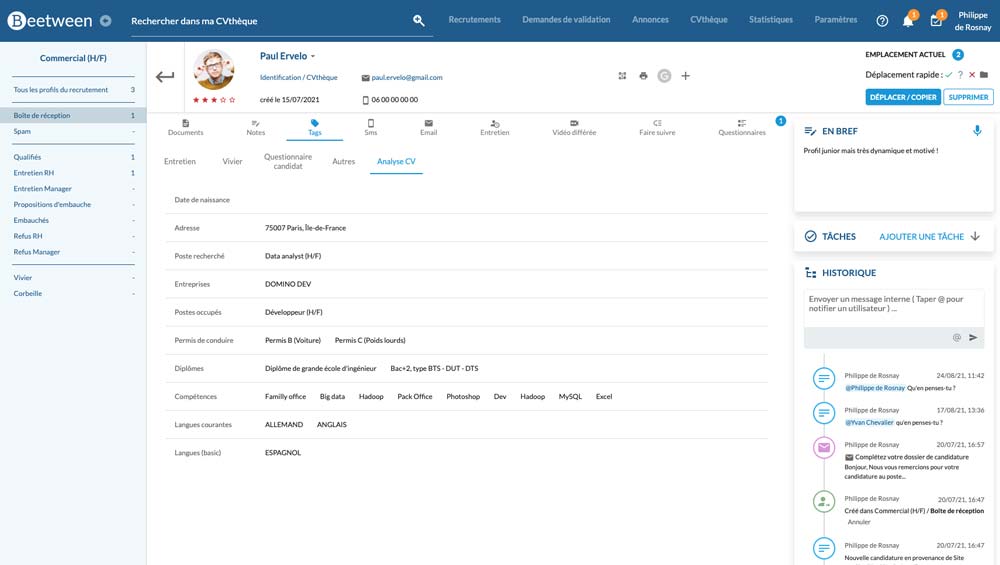
HRmatch: optimizing search results
Go to the search bar and click on Advanced search to bring up the filters.
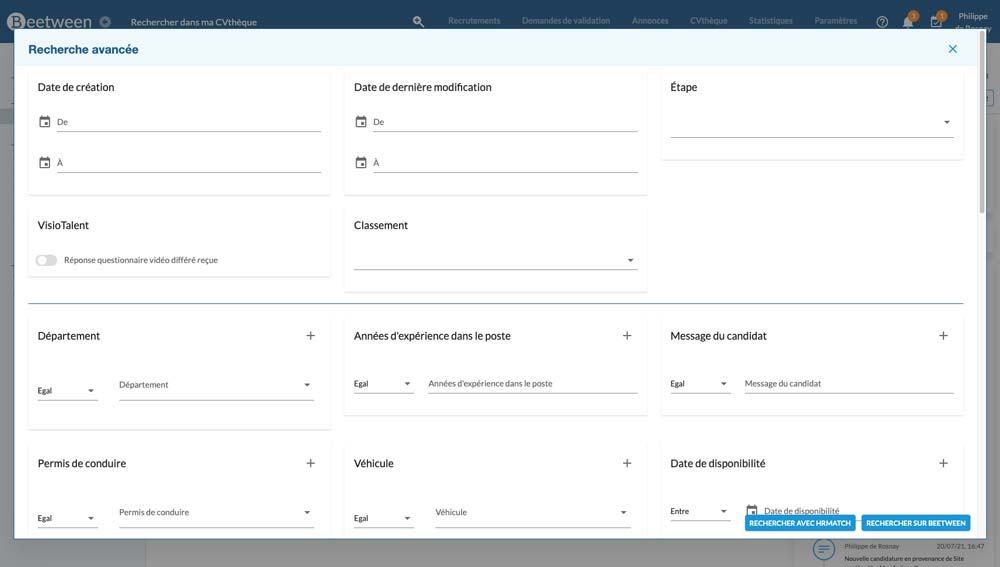
Select your filters and confirm your search with "Search on HRmatch".
This opens the HRmatch partner interface. Log in with your HRmatch login and password (supplied when you set up your option).
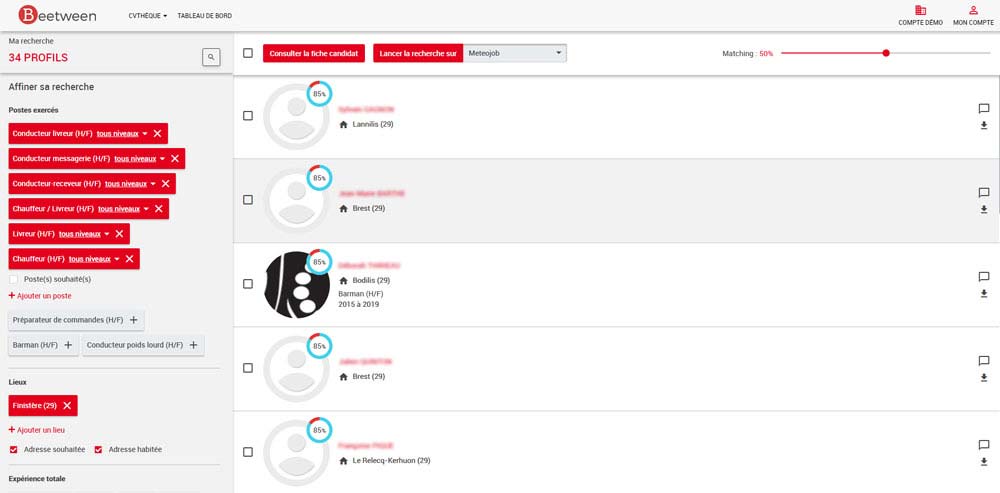 HRmactch lets you see the percentage of matches between your profiles and your search criteria.
HRmactch lets you see the percentage of matches between your profiles and your search criteria.By default, the search is launched with the filters previously selected in the Beetween advanced search. You can modify any or all of these criteria in this new interface. Profiles are displayed in order of relevance.
You can then consult the selected profile in Beetween, or broaden your search in Meteojob's CV database.
The problem of a non-parsed candidate file
When you request activation of the HRmatch option on your Beetween account, our teams make sure to parse your entire database. In other words, our team works on your database so that each candidate record is analyzed by the HRmatch algorithm to fill in the dedicated tags.
If you still come across a form that has not been analyzed by HRmatch, you can simply remedy the problem by running the analysis yourself. To do this, go to the Documents tab and open the menu at the end of the CV line (click on ). Start the analysis by clicking on Analyze attachment.
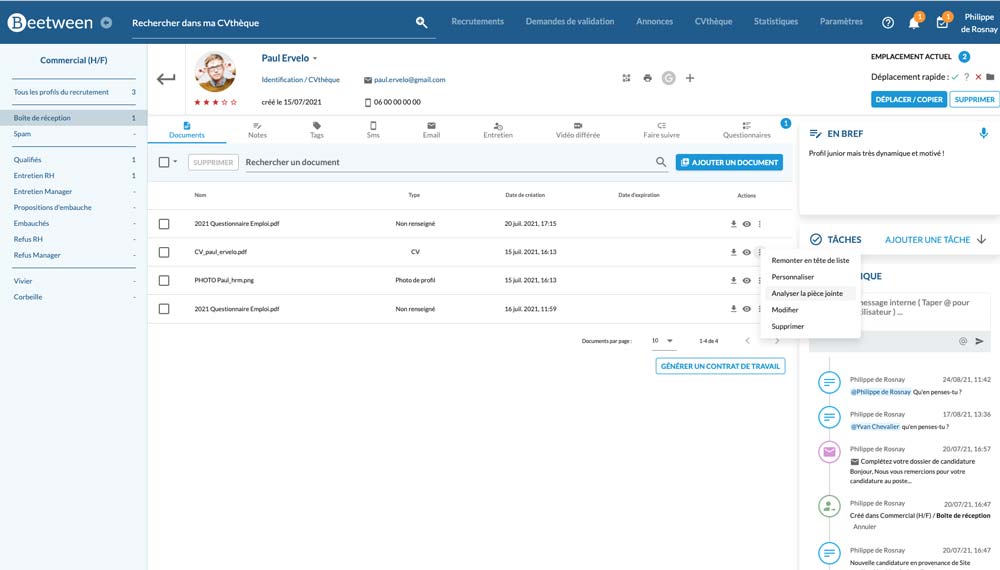
Direct search on HRmatch
When you post a vacancy, you can immediately search the CleverConnect CV database to source candidates.
Go to the relevant recruitment page. A blue Cleverconnect logo appears at the end of the ad line. Click on it to display the HRmatch search results.

The advantage of this search is that you can source profiles matching your ad from the vast HRmatch database (the CV database of jobboard Meteojob). Once on HRmatch, you can modify the search criteria at will.