What are the priorities associated with recruitment, and how can they best be used?
Each recruitment has a Priority, which can be used as a sorting criterion. Priority has no influence on recruitment itself, but only on the organization of your dashboard and statistics. So what exactly are they used for?
Prioritize your needs
Think of your recruitment as a work in progress. To organize and optimize your work, you need to prioritize your tasks.
The same applies to recruitment priorities. For example, you will give priority to Priority 1 hires over Priority 5 hires. In the same way, your recruitment files are automatically prioritized in your dashboard.
By default, when you create a recruitment, it is automatically set to Priority 1.
Segment your statistics
Choosing priorities is not just a matter of organization. In fact, the weight you give to a recruitment on Beetween will have a direct impact on your statistics.
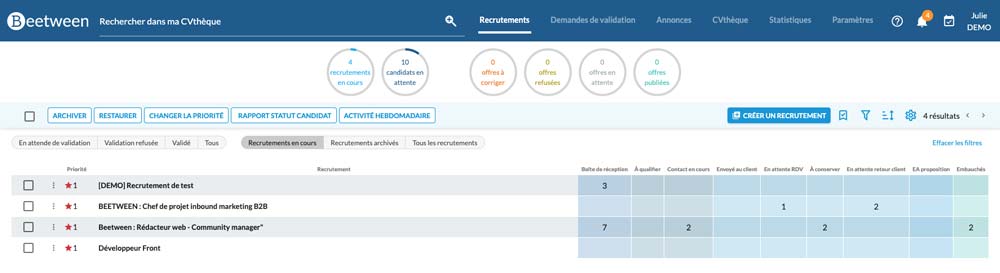
The available statistics only take into account priorities from 1 to 4. Putting a recruitment in priority 5 allows you to minimize its importance, move it to the bottom of the dashboard by default andexclude itfrom your statistics.
How do I change a priority?
Manage priorities
To change the priority of a recruitment, simply select it and click on Change Priority (you can change the priority of several recruitments simultaneously). Another way is to simply click on the star representing the priority.

Changing the priority of a recruitment

Changing the priority of several recruitments simultaneously
Once the priorities have been changed, the display order is also updated instantly.
For organizations working on recruitments common to all users, it is possible to synchronize recruitment priorities, or not, as required.
Customize priority heading
By default, the priorities are named from 1 to 5. For ease of reading, the labels have 2 names:
- a complete label, which appears in the 'Change priority' drop-down menu: by default "Priority X".
- a short label, which appears to the right of the star on the recruitment line: by default, the priority number
If you have a Gold contract, advanced interface customization is available as an option. This makes it possible to customize these labels. For example, if you use priorities to emphasize the urgency of a recruitment, you might consider replacing 'Priority 1' (full label) and '1' (short label) with 'Urgent Recruitment' (full label) and 'Urgent' (short label); 'Priority 2' / '2' with 'Important Recruitment' / 'Important'; 'Priority 3' / '3' with 'As soon as possible' / 'ASAP'... and so on.