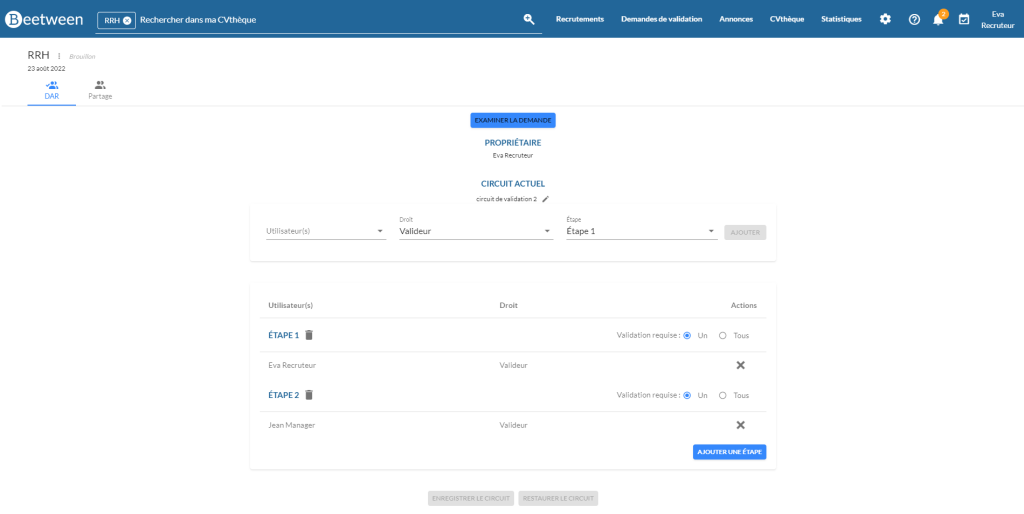Respond to the needs of your managers to report staffing shortages with the Recruitment Authorization Request (RR).
Staggered collaborative recruitment: recruitment opening subject to validationDAR (Demande d'autorisation de recrutement) principle
Some recruitment processes require managers to submit their requirements, in the form of a recruitment authorization request (DAR) or a recruitment opening request (DDR). The request will then be validated (or not) by one or more managers.
The request is made by the manager via a "New validation request" button in the recruitment file: he or she can then write up the job offer and give all the details concerning the recruitment request (reason, date, comments, etc.).

Good to know:
You can plan for several levels of validation, with different validation managers.
They will be able to examine all requests directly from their Beetween account, in the "Validation requests" tab, and can validate or refuse a request.
As soon as a request is refused/validated, all persons involved in the recruitment will be notified by email of the opening or refusal of the recruitment.
The file will then be created, and those who have the right to publish a job offer will be able to post it.
Good to know:
DARs are set up on a personalized basis. You can create as many validation circuits as you like, and configure them to suit your needs.
Administration of DAR/DDR circuits
For people with a company admin profile, a number of functions enable them to manage the validation circuits of their companies and users.
Validation circuit model
The validation circuit model is evolving. Three roles are now available:
- an observer role: the person can neither comment nor validate;
- a commentator role: the person can add a comment, but cannot validate it;
- a validator role: the person can add a comment and validate.
For each stage of the circuit, we define the level of validation required:
- Unanimous(All): All stage validators must have given their validation for the DAR to move on to the next stage. If a validator rejects the step, the DAR is rejected.
-Single: If the step is defined as 'single', validation by a single validator is sufficient to proceed to the next step. However, if a validator refuses the step, then the DAR is refused.
Circuit model management
A new page is available in the Parameters menu: Validation circuits. It allows users with appropriate permission to create or modify a validation circuit model with different scopes (company, agency or user).
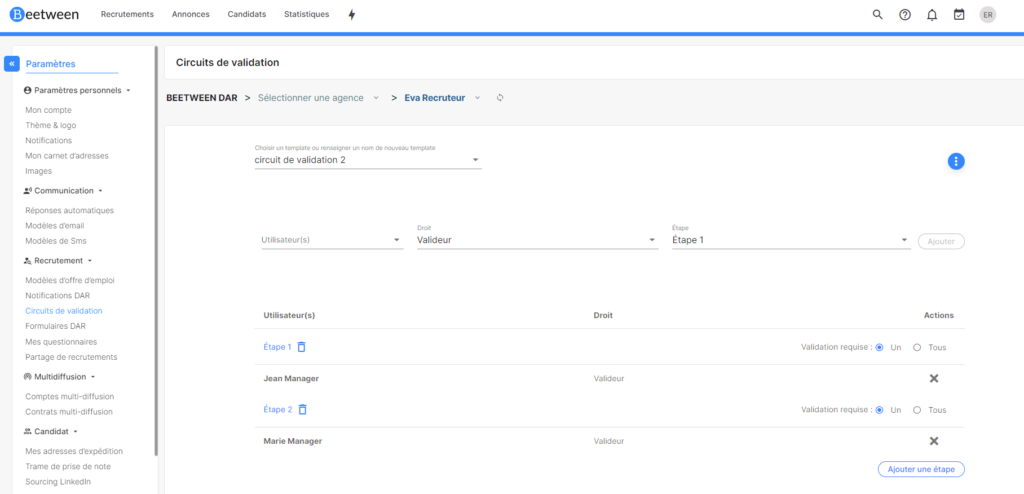
Direct access to user parameters
Company admins can access a user's management page directly from the "Administration" page of their settings. Simply click on "Validation circuit" in the "Action" column menu on the line corresponding to the user.
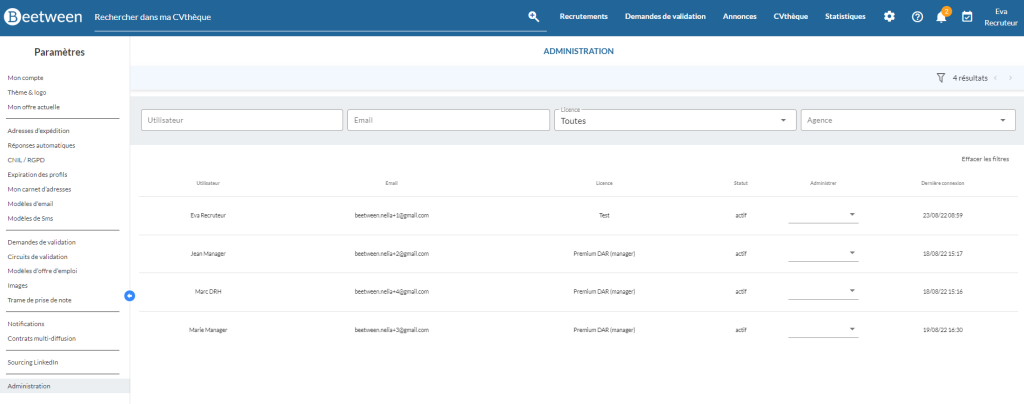
Creation of a DAR/DDR
When creating a Recruitment Authorization Request, the user can choose his or her validation circuit from among the models that have already been created.
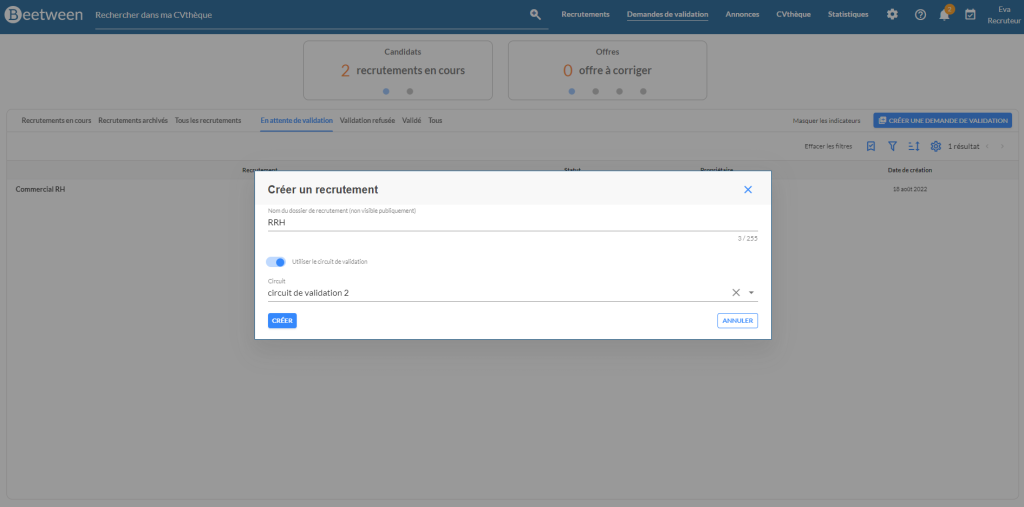
If the user has permission to create a new circuit, he can also skip selecting a circuit at this stage, and create a new circuit "on the fly" later.
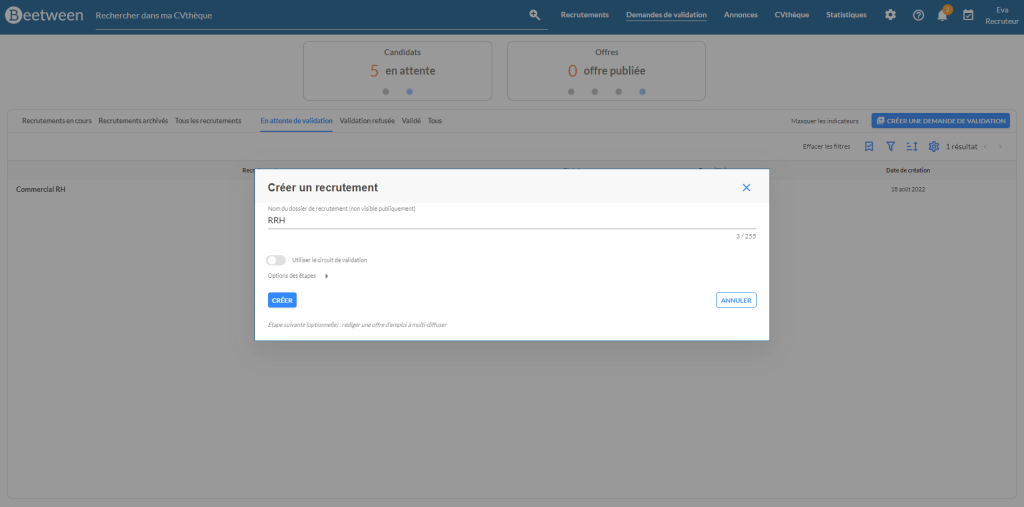
Once you've entered your recruitment details, you'll be taken to a page showing the various stages of the route you've selected. Depending on the user's rights, it is possible at this stage to modify the circuit or select another model.
History
The Recruitment application now includes a history section. It groups all events (validations, refusals, comments, etc.) linked to the DAR.
Validation circuit visualization
Finally, when a DAR has been validated and recruitment is still open, you can still access the validation circuit in the DAR tab.