Source candidates directly from APEC and score their profile in no time with Beetween and its APEC matching.
How to optimize your search for candidates for executive recruitment?A key player in the recruitment of executive profiles, APEC offers very interesting candidate sourcing and CV matching tools.
What is an APEC CV matching tool?
A recruitment matching tool is a service for comparing and scoring a candidate profile against a job offer. This type of tool improves candidate sourcing and pre-selection.
APEC is more than just a free job board. In fact, APEC provides recruiters with a whole range of tools, all free of charge, to help them recruit better and more easily. To use them, all you need is a recruiter account! Very simply, you can query the APEC CV database to compare the profiles included in the published ad. In this way, the tool shows you the most qualified candidates in this database for the position to be filled.
Use APEC matching from Beetween
Prerequisites for recruitment matching with APEC
To source CVs from the APEC database, your job offer must meet certain prerequisites:
- Your job offer must have been published on APEC
- You must have access to the APEC recruiter account used for distribution
NDS: APEC can take up to 48 working hours to validate your ad, and thus make it visible in its job offers feed. What's more, an ad is automatically considered expired by APEC after 30 days. However, matching will work even after the ad has been depublished.
How the Beetween tool works and how to use it
Go to the relevant recruitment page. If the offer meets the above requirements, an APEC logo will appear at the end of the line.

Clicking on the APEC logo takes you to your recruiter space.
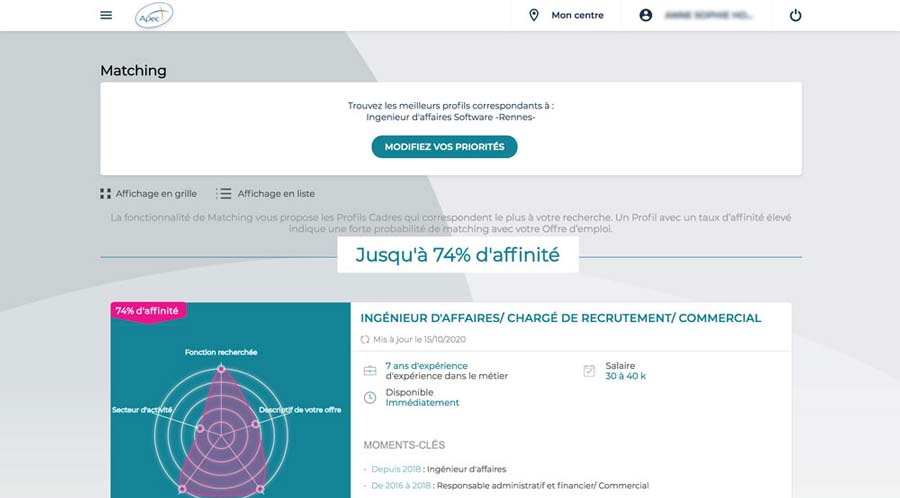
By default, results are displayed as a list, in descending order of correspondence to your offer. The advantage of the list display is that it summarizes, in a spider diagram, the details of the affinity according to the function sought, the sector of activity, the description of your offer, the proposed place of work and the salary sought. Click on the profile title to access the candidate's detailed file. You can consult a summary of his career path, his CV, access his LinkedIn profile...
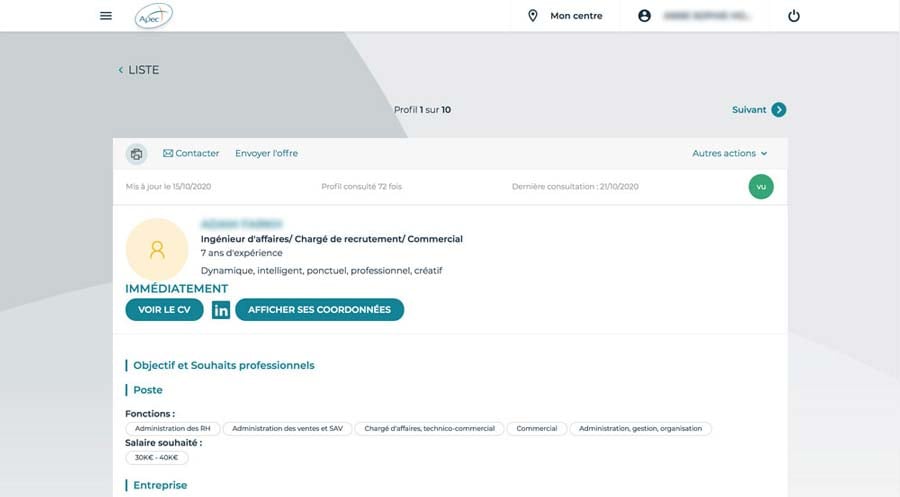
Use APEC matching to improve your sourcing
The APEC matching tool is particularly interesting and well presented. However, it does not allow direct sourcing. In other words, unlike our partner CleverConnect and its HRmatch solution, you can't directly integrate profiles found in Beetween. You have two options.
Import profiles manually
The 1st solution is to download interesting CVs and import them, either manually or by email, into your Beetween CV library:
- Manual import: Go to the relevant recruitment and click on Import CVs (top of page). Drag and drop the candidate CV (or create the file manually).
- Import by email: In your recruitment, in the Import CVs tab, copy the import email address. All that's left to do is to send the attached candidate CVs by e-mail to the address you've found.
For more details, we refer you to our article in the beginner's guide 1st steps #3 Organizing your CV library.
Using Beetween Sourcing
Beetween Sourcing lets you source your profiles directly on LinkedIn.
Open the LinkedIn profiles found on APEC and activate sourcing. Profiles are automatically integrated into Beetween.