Are you using Meteojob CVthèque to find qualified candidates? Find out how to access them directly from your Beetween interface!
With Beetween recruitment software, you have the option of sourcing on Meteojob, one of the most consulted generalist job boards in France. Find out how to improve your candidate sourcing with Beetween!
Why source on Meteojob?
Meteojob is a French generalist job board developed by our partner CleverConnect since 2007. Today, it is one of the most consulted job sites in France, with no fewer than 7.5 million registered users, 1.6 million unique visitors per month to its solutions, and 130,000 job offers available every day. Meteojob is particularly interesting for CV sourcing!
Sourcing on Meteojob is made all the easier by the matching technology developed by CleverConnect since 2010. This sourcing technique enables you to match relevant profiles to your search criteria in just a few clicks. So you can be sure of identifying qualified talent quickly and easily!
How to source on Meteojob with Beetween?
To simplify your sourcing management, we've centralized your Beetween sourcing tools. You can search for a resume on Meteojob or LinkedIn, or take advantage of our partner CleverConnect's matching features directly from the interface of your ATS Beetween software.

To use your ATS for sourcing on Meteojob, follow the 3 steps below.
1. Apply for a Meteojob CVthèque account
The first thing to do is create a Meteojob CVthèque account if you haven't already done so. You can do this directly from your Beetween interface, using the integrated form. Its completion triggers an e-mail to the Meteojob sales department.
You will then be contacted by the latter, who will send you your Meteojob CVthèque login details.
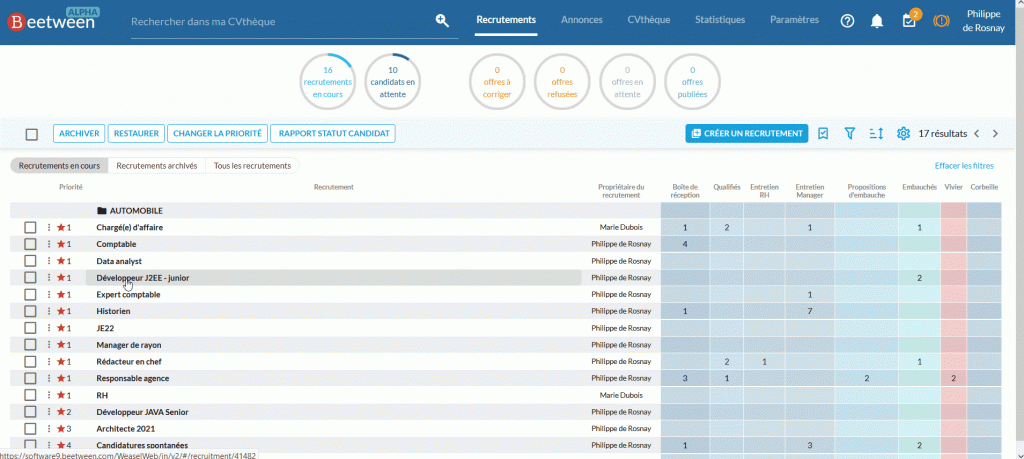
If you already have a Meteojob CVthèque account, you can still make the request with your usual login and password, and then activate the Beetween - Meteojob CVthèque link.
2. Select an ad and a sourcing solution
If you already have a Meteojob CVthèque account, or if you've just created one, go to a recruitment folder with at least one draft ad (whether published or not).
- Then click on the Sourcing button in the top navigation bar.
- Select the ad/position for which you wish to source qualified candidates.
- Click on the Meteojob icon.
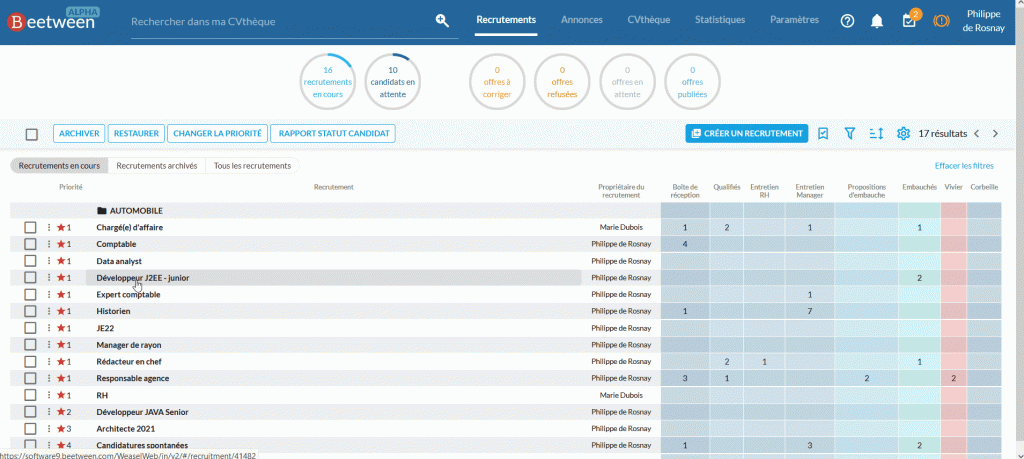
3. Search for candidates!
That's it, your account is created and you can use Meteojob's sourcing software!
Go to a recruitment folder and then to the Sourcing tab. If the Meteojob logo appears in front of each recruitment ad, your Meteojob CVthèque account is activated. You can log in with the login details provided by Meteojob, and source candidates quickly and easily!
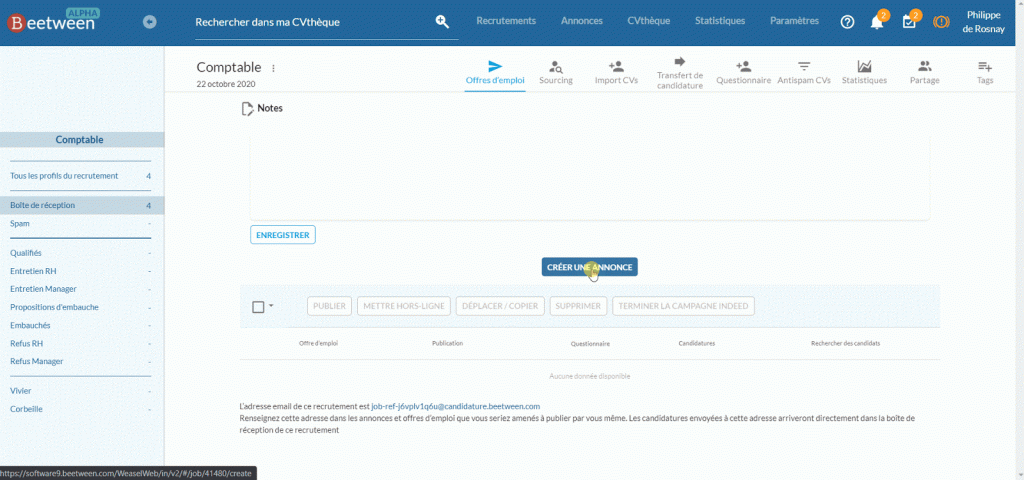
Meteojob's sourcing software instantly matches profiles with key information from your Beetween ad (geolocation, skills, etc.). You can then refine your search criteria and view the candidate files that interest you.
If you wish to import a profile from the Meteojob CV library into your ATS software, simply download the CV and drag and drop it into the Beetween recruitment stage you require. The form will be created instantly!