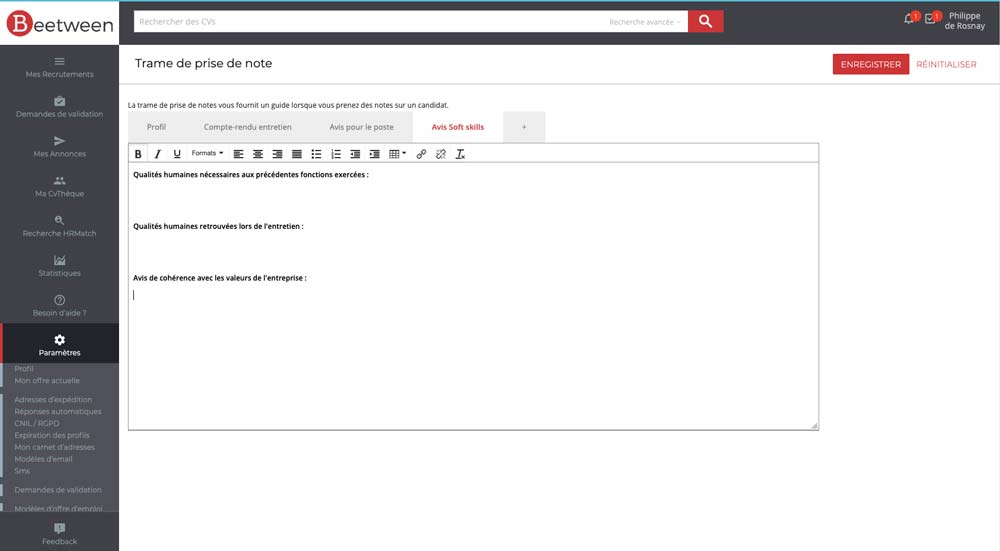Taking notes and organizing them is part of the basis of application management. Find out how Beetween makes note-taking comfortable.
Notes in brief
Brief notes are like the post-it notes you might leave on a CV. This is where you leave the important notes so that you can quickly get back to thinking about what's important.
You can access it either via the CV library or via the candidate file:
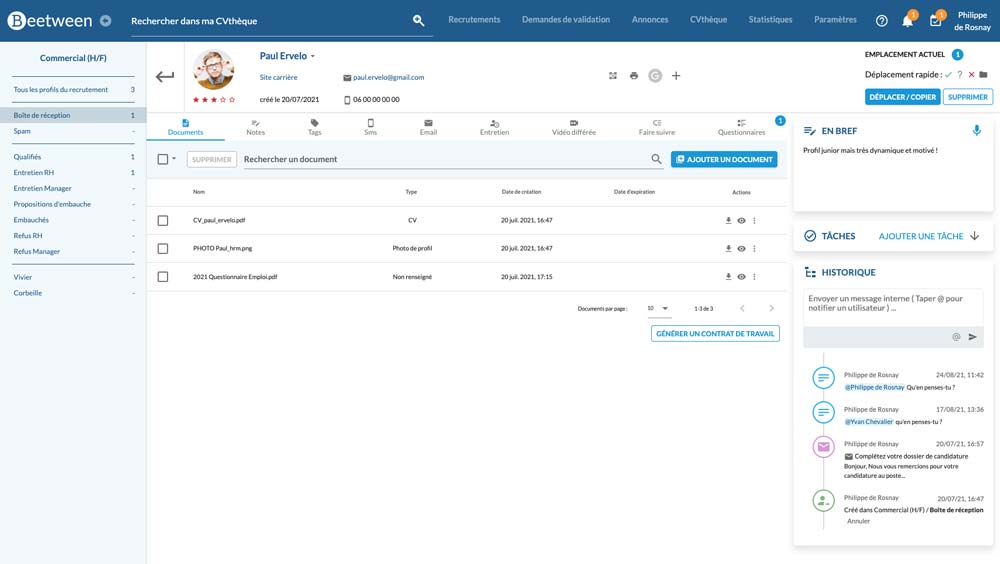 On a candidate sheet, the brief notes are shown in the right-hand column.
On a candidate sheet, the brief notes are shown in the right-hand column.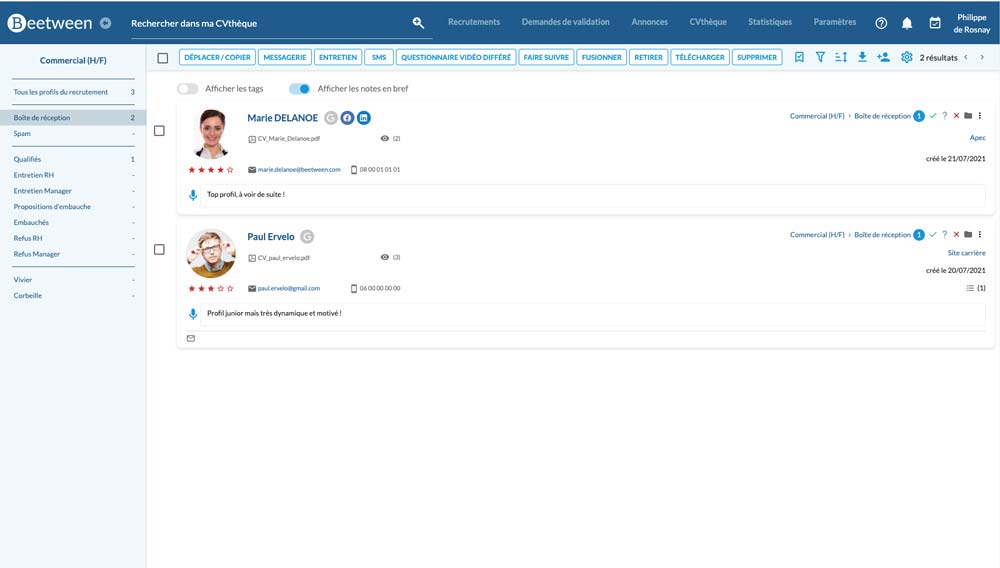 In the CV library, brief notes are displayed under the candidate's contact details.
In the CV library, brief notes are displayed under the candidate's contact details.Candidate notes
Default notes
A more complete and organized system of notes exists within the candidate file.
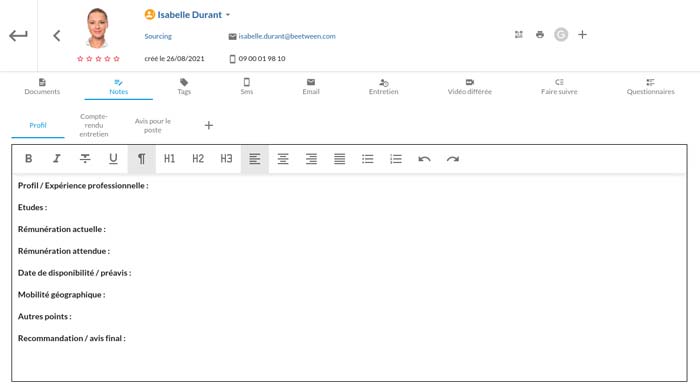
3 tabs are available by default:
- Profile
- Maintenance report
- Notice for the position
If required, you can easily create a new notes tab by clicking on the "+". This will create the new score sheet for this candidate only.
Modify default frames
All default frames can be modified in your settings. Let's take the Profil frame as an example.
The one we suggest corresponds to the one used in most cases by recruiters during job interviews.
Let's say you want to modify this frame.
Go to Settings & Note-taking screen
Go to the corresponding tab, make your changes and save.
Create new frames
In your settings, you can not only modify but also create new frames, which will then be accessible on all your candidate files.
🎮 Practical example:
Let's create a new "Avis Soft skills" frame. We go to Settings, as before, and click on the "+" to create a new tab.
Simply name it, create the content and save.