Chapter 4 of our beginner's guide: Multiply your first job offer.
Write an advert
To create an advert, go to the relevant recruitment area and click on "Create advert".
All fields marked with * are required for all job boards. By default, you benefit from a "light" view. If you need more information, click on "Advanced" in the top right-hand corner. You'll have many more fields to display.
🎮 Practical exercise :
Let's write our 1st ad for our Front-end developer. Be careful with the terms you use: there are strict legal rules about what content is allowed.
Publish an ad
You can choose to publish your ads in 2 different ways.
Publish privately
Posting an ad privately means putting an ad online in a way that is not indexed by search engines, so the offer will not be found by a search on search engines such as Google.
However, it will be accessible to anyone who has the URL of the ad. It can also be shared on the following social networks:
- Viadéo
Some job boards charge a fee. Using the private publication and sharing the link on social networks is a good way to get good visibility for your offer while limiting your costs.
Publish on job boards
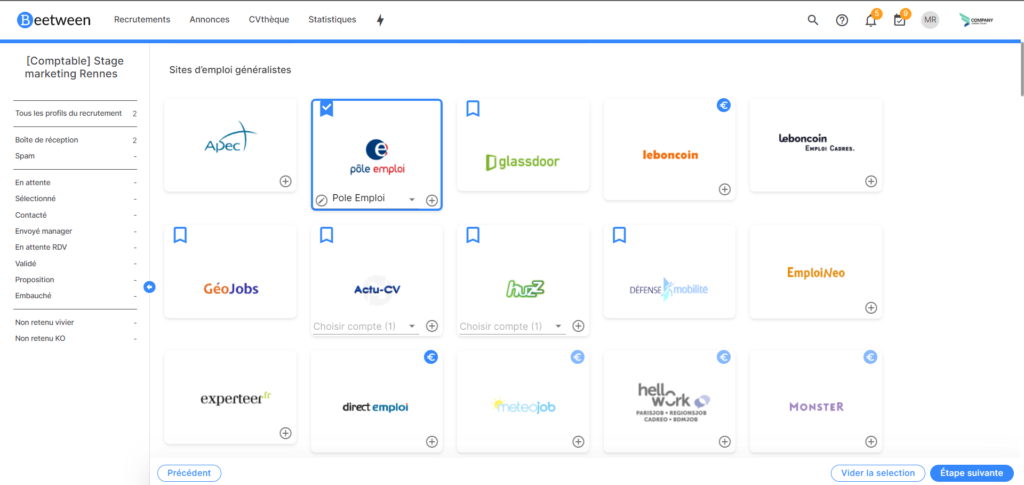
When you click on "Publish", you'll be taken to a selection page of the various job sites available with Beetween.
All job boards with the € icon are paying job boards, and therefore only available to GOLD subscribers.
Those with a + require connection to a user account (or multiposting account) on the platform concerned. Once you've selected your broadcast sites, click "Next".
Connecting to a job board with a multiposting account
Click on the + for the relevant platform. A pop-up window appears.
Enter your username and password. These are your personal login and password.
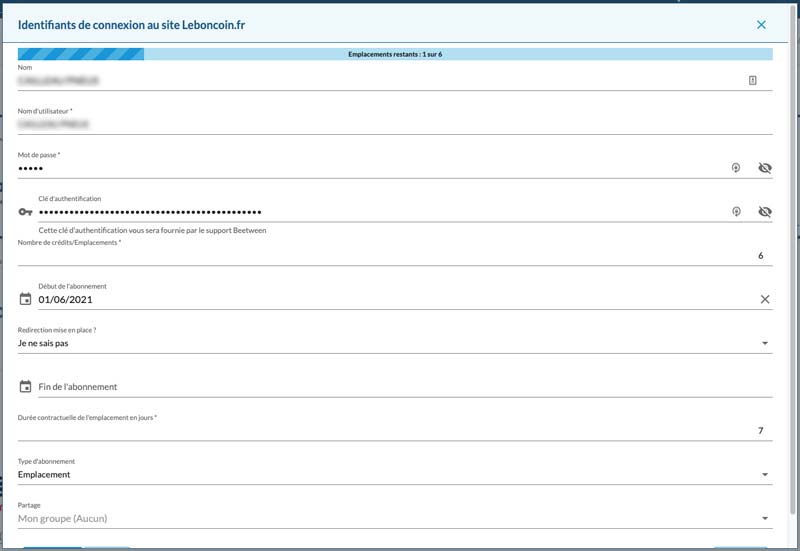
Connecting to a job board with a multiposting account / Token required
For security reasons imposed by our partners, some accounts cannot be registered without our support. In this case, we will ask you to send your request to our support with the name of the distribution site associated with your login for any connection to the following job boards:
- Pôle Emploi
- Employment Interim
- L'Etudiant
- APEC
🚩 Only administrator users can contact support.
Special case of APEC
To advertise on APEC, you need to sign an ADEP agreement with APEC.
If you don't already have one, we invite you to request one from their service department at adep@apec.fr.
Once the agreement has been set up, you'll need to provide our support team with your identification number, and inform APEC that you'll be using Beetween to broadcast on their platform from now on.
Precision points
Salary
Salary can be indicated in 2 ways:
- Either as a fixed amount
- A range of
Some job boards don't allow for salary ranges.

🚀 Tip for use:
Enter the 2 amounts, and select "Display range" as your display preference if you prefer this mode.
If you prefer to display the range, it's important to provide precise salary information as well. In fact, some job boards do not display the range.
Distribution on Pôle Emploi: adding the ROME code
If you have chosen to publish your vacancy on Pôle Emploi, you will be asked to enter the ROME code corresponding to the job you are looking for.
This is the Répertoire opérationnel des métiers et des emplois (ROME), created in 1989 by the Agence nationale pour l'emploi, now Pôle emploi. It is used to identify each trade as precisely as possible.
To find out the ROME code associated with a job, search by job on the Pôle Emploi website.
The ROME code can be seen at the top of the job description.
To find out more...
👉 Best practice #4: Respect the rules of drafting
Be careful when writing your ad. Certain terms are prohibited by law: these include all terms with a discriminatory tendency.
You can find advice on how to write your ads in our online help.
👉 Best practice #5 : Using ad templates
Certain parts of your ads, such as your company description, come up regularly, if not all the time. To save time, we recommend that you create a template database of the ads that are most useful to you.
At the end of the posting process, on the confirmation page before validation, you will have the option of saving the ad as a template.
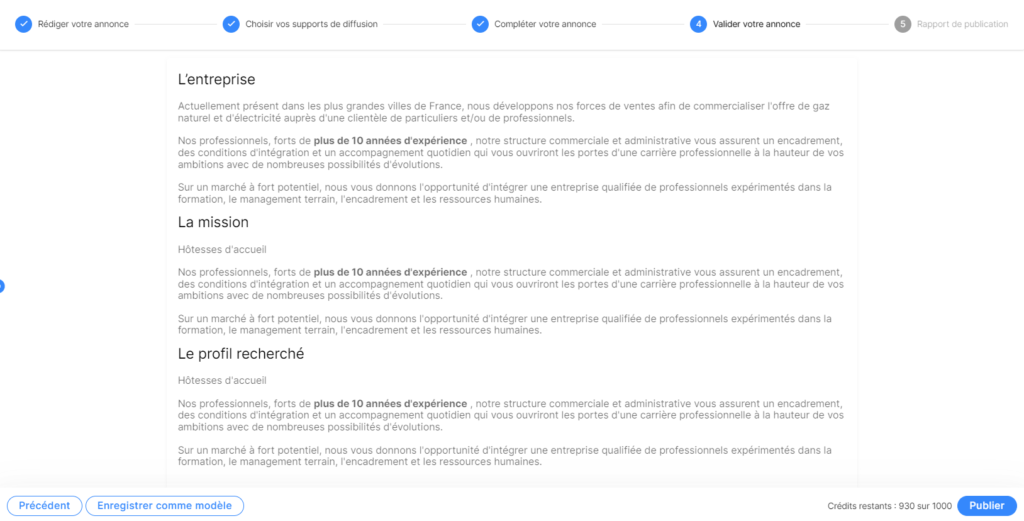
🎮 Practical exercise :
Let's save our ad as a template and keep the proposed name "Front-end developer".
The next time we create an ad, we'll have a new field at the start of the editorial page, allowing us to select our template.