Chapter 6 of our beginner's guide: Interact with candidates using all media (email, video, sms...).
The different modes of communication
Communicate by e-mail
At a time when the vast majority of candidates have a smartphone, communicating by e-mail is a safe and quick way to reach them.
As we've seen, you can send e-mails to one or more candidates in just a few clicks.
Candidate files store all e-mail exchanges.
You can choose to add a third party as a copy (CC or CCI - copie cachée), as well as sending you a copy of the e-mail to your e-mail inbox.
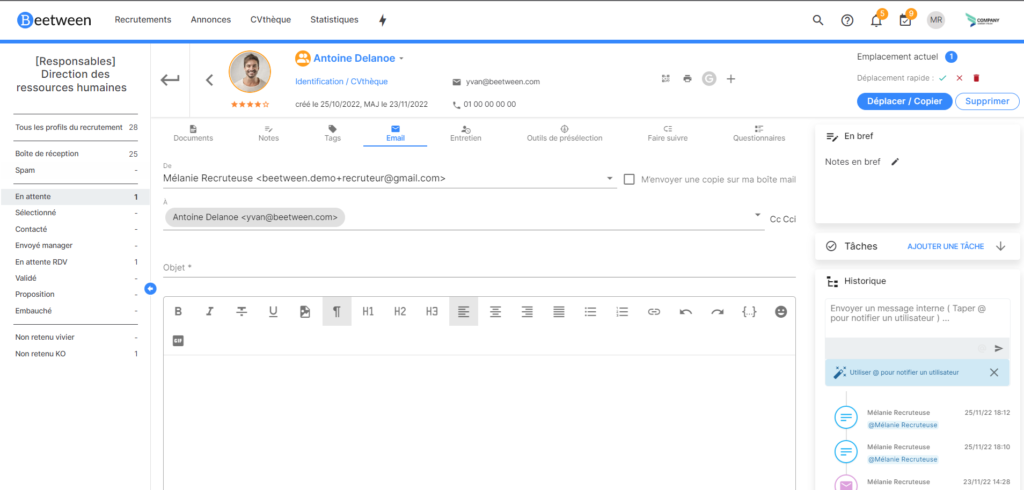
If you have already created e-mail templates, you can also start from a template by selecting it from the list. To find out more about e-mail templates, see our Best Practice #7 at the end of this article.
E-mails can contain variables. The use of variables makes content dynamic.
So, for example, if I use the variable "firstname", when the e-mail is sent, it will be modified by replacing "firstname" with the candidate's first name.
List of variables :
- {{firstname}} : Candidate's first name
- {{lastname}} : Candidate's last name
- {{job}} : Position applied for
- {{recruitment}} : Name of your recruitment file
Physical maintenance
At some point in the hiring process, the candidate is invited to an interview. The Interview tab lets you send an invitation to an interview, while keeping a record of the exchange in the candidate's file.
The candidate will receive an e-mail confirming or refusing to attend the interview.
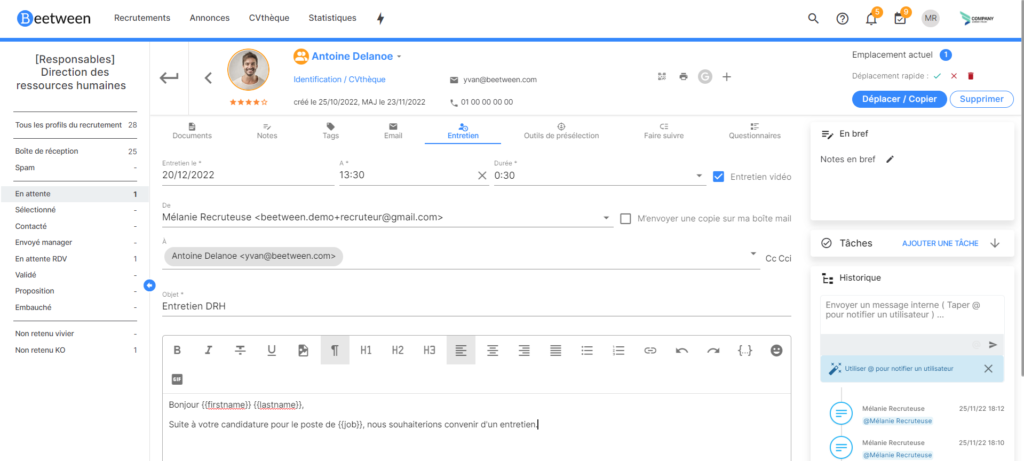
Video interview
The proposal for a video interview (videoconference) is sent in the same way as a proposal for a physical interview.
However, for this feature to work, our services must configure your account. In fact, Beetween is Whereby's partner for video interviews. You must first create an account with WhereBy before contacting us.
Once you've done this, you'll need to make a request to the support department, which will set up your Beetween account.
🚩 Only administrator users can contact support.
Interview notes and reports
In the inserts available for each candidate and each recruitment, you can annotate important information about the candidate, the position...
This information will not be visible to candidates:
It's just a matter of being able to annotate information that may be useful to recruiters who have access to this file or this candidate.
This will enable you to find a candidate using the content of these annotations when searching via the search bar.
By default, Beetween provides you with 4 note-taking templates: Profile, Other information, Interview report and Job opinion.
The 4 screens are fully customizable in Settings & Note-taking screen.
Likewise, you can create as many other templates as you see fit.
To return to the default frames, click on the Reset button.
Please note that this will delete ALL the frames you have created.
To find out more...
👉 Best practice #7: Create different e-mail templates
Another way to stay on top of your communications is to create e-mail templates.
Go to Settings & Email templates.
Once you've written your text, click on "Save as template". Give the template a name and click on "Create template".
You can then use the same menu to modify your template. To do this, edit your text and click on "Update".
To delete, rename or download your template, simply click on the cogwheel.
If you have an administrator license, you can modify all your collaborators' e-mail templates.
🎮 Practical exercise :
Let's work together to create 3 templates that will be particularly useful for future recruitment. Feel free to personalize them!
Unsolicited application rejected
SUBJECT: Response to application - My Digital Corp
Dear {{firstname}},
We're responding to your unsolicited application. Thank you for your interest in My Digital Corp.
However, despite our interest in your application, we regret that we are unable to respond favorably to your request, as we have no immediate vacancies corresponding to your profile.
However, unless you tell us otherwise, we will keep your curriculum vitae on file so that we can contact you if a position arises that might be of interest to you.
We wish you every success in your search. Please accept, {{firstname}}, the expression of our respectful sentiments.
The My Digital Corp team
Application rejected in response to a job offer
SUBJECT: Application response - {{job}} - My Digital Corp
Dear {{firstname}},
You have applied for the position of and we thank you for your interest in My Digital Corp.
However, despite our interest in your application, we regret that we are unable to respond favorably to your request.
However, unless you tell us otherwise, we will keep your curriculum vitae on file so that we can contact you if a position arises that might be of interest to you.
We wish you every success in your search. Please accept, {{firstname}}, the expression of our respectful sentiments.
The My Digital Corp team
Accepted application (interview proposal) in response to a job offer
SUBJECT: Application to {{job}} - Interview proposal - My Digital Corp
Dear {{firstname}},
Your application for the position of within our company has caught our attention and we would like to meet you.
To get to know you better, we invite you to meet us at our offices in :
1 place de la Mairie
35000 RennesPlease confirm your attendance by clicking on the buttons below.
Looking forward to meeting you,
We wish you all the best for the rest of the day.
The My Digital Corp team