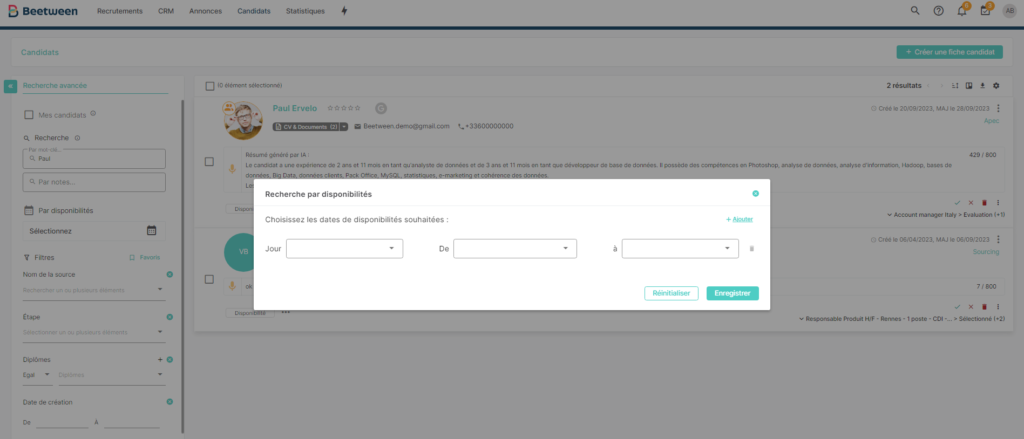Beetween lets you manage your recruitment process even more precisely, thanks to the availability of candidates.
To do this, you can click on "View availability" on each candidate's file to see the availabilities, if they have been entered.
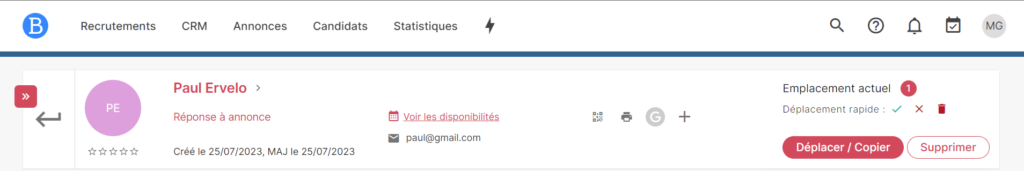
Display available candidates over a given period
What's more, you can filter your list of candidates according to availability in the recruitment profile list.
To do this, use the availability filter and select the desired periods. When you select 2 periods, the candidates displayed will be those available in both periods.
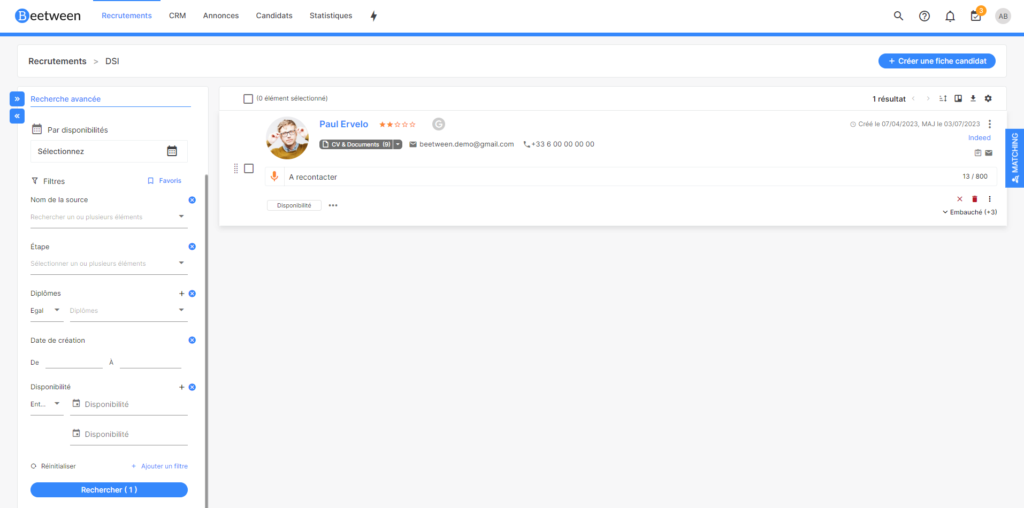
How to enter availabilities in a candidate's file
You can enter availability manually by clicking on "View availability" in the desired candidate file. Then modify the schedules directly via the pop-up window.
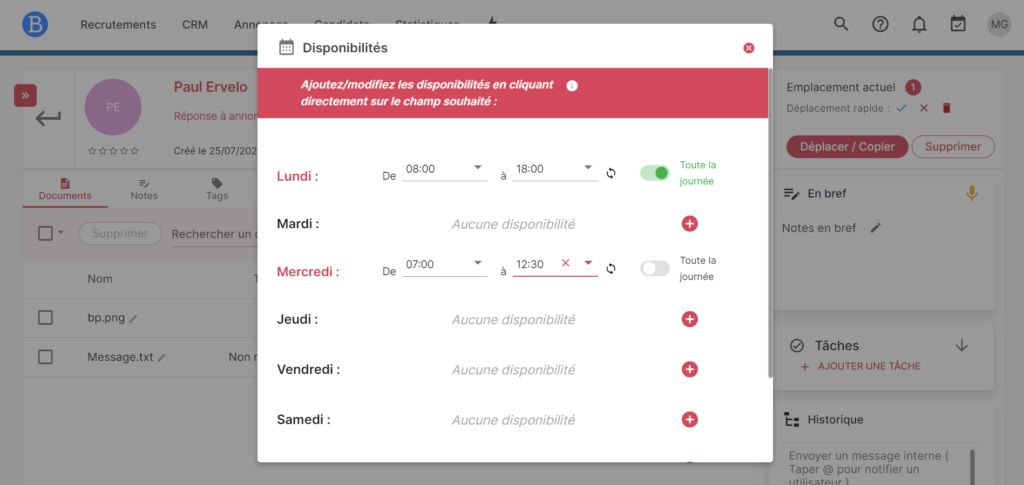
Another way to fill in availability data is to send a candidate questionnaire by checking the availability box in the questionnaire creation form. Once the candidate has responded, the timetable will be updated in the candidate file.
Search for candidates according to their availability
By going to the "Candidates" page of the Beetween interface, you can access all the profiles present in your company's recruitments.
You can now search by availability. To do this, simply go to the "Advanced search" section, click on the "Select" field below "By availability" and enter the day(s) you are looking for, as well as the times if you need to be more specific.