Connect your Zoom account to offer video job interviews to your candidates directly through Beetween.
Live video job interviews with ZoomYou can connect the platform of your choice to conduct video interviews with your candidates. Let's take a look at how to proceed with Zoom.

Create a Zoom account
First, visit the Zoom website. Enter your date of birth, then your email address. To finalize the creation of your account, Zoom sends you an email with a connection link. Follow the instructions and validate your account.
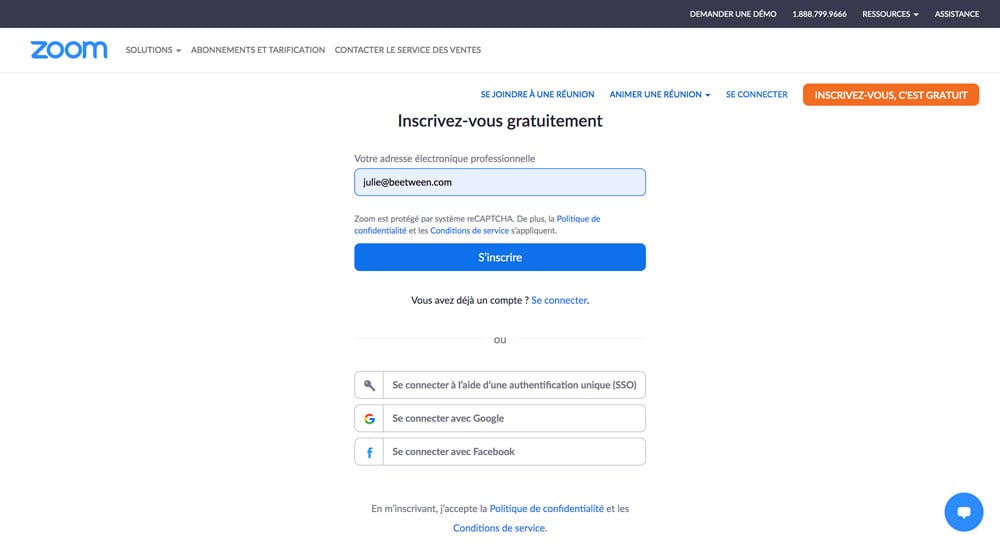
Zoom creates a personal room for you by default. To find out the URL for connecting to your virtual meeting room, go to My account & Meetings & Personal room. The URL corresponds to the invitation link. Click on Show to display the entire URL.
Zoom offers several types of subscription. The free account is all you need for your video interviews. In fact, when there are only 2 speakers in the meeting room, you can benefit from almost all the zoom features: unlimited speaking time, chat, screen sharing... However, if you invite more than one person (for example, for a group meeting with the manager), the meeting will be cut off after 40 minutes.
In fact, if you want to use group video interviews on a regular basis, we recommend that you upgrade to a premium account.
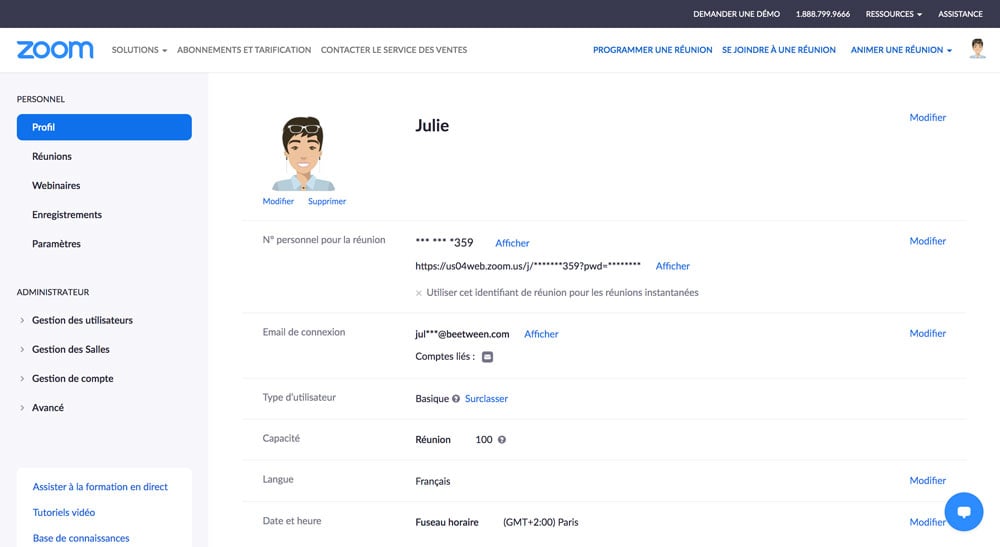
Once you've created your Zoom account, all you have to do is notify our technical support team so that we can connect it to your Beetween recruitment software. Don't forget to let us know the name of the platform (zoom here) and the URL of your personal meeting room.
If you have chosen to create a paid Zoom account (or several free accounts) to associate a room with each recruiter who has a Beetween license, please specify for whom each room is intended according to the model below:
- Live video platform: Zoom
- Beetween user: Albert Dupont - albertdupont@yzbeetween.com
- Room URL: https://us04web.zoom.us/j/1234567890?pwd=XXXXXXXXXXXXXXXXXXXXXXXXX
Send an invitation to a video interview
Once the Beetween support team has set up your account, you can easily send out invitations and conduct live video interviews. By going to the candidate file, in the Interview tab, you can send your invitation by email to the candidate. You can also use an email template to save time.
The Zoom video interview, even with the free subscription, will enable you to communicate via videoconference, share your screen and chat in addition.
Send an invitation to a group video interview to several candidates
Go to the recruitment stage where the relevant candidates are located, or simply to the CV library. Select candidates and click on Interview in the light blue menu at the top of the page.