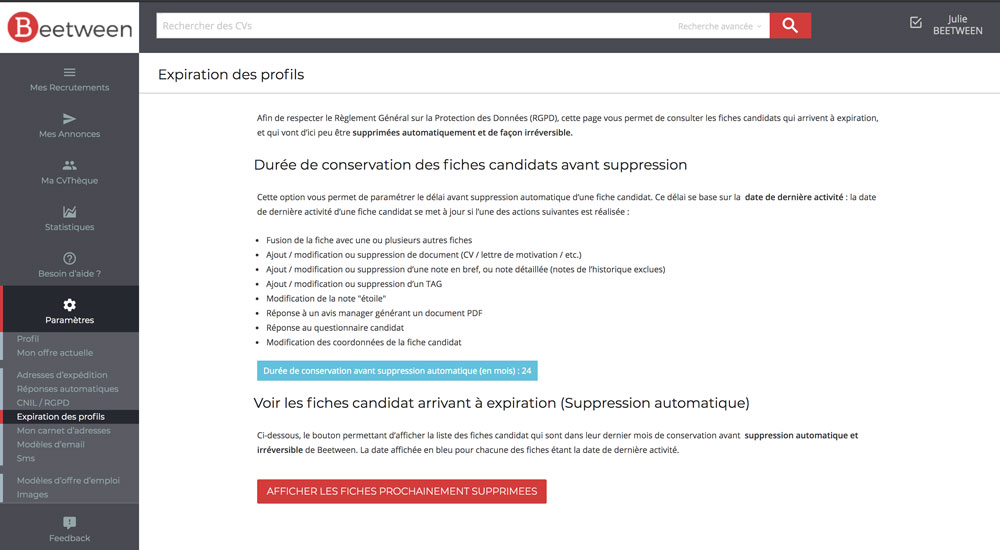Deleting candidate profiles and related data is essential to keep your database up to date. Let's take a look at how.
Whether for RGPD compliance reasons or not, you need to be able to delete candidate records from your CV database. We offer 2 types of removal: manual and automatic.
Manual removal
To manually delete a candidate record, with all its associated data, go to your CV library, or search for the candidate directly in the search bar.
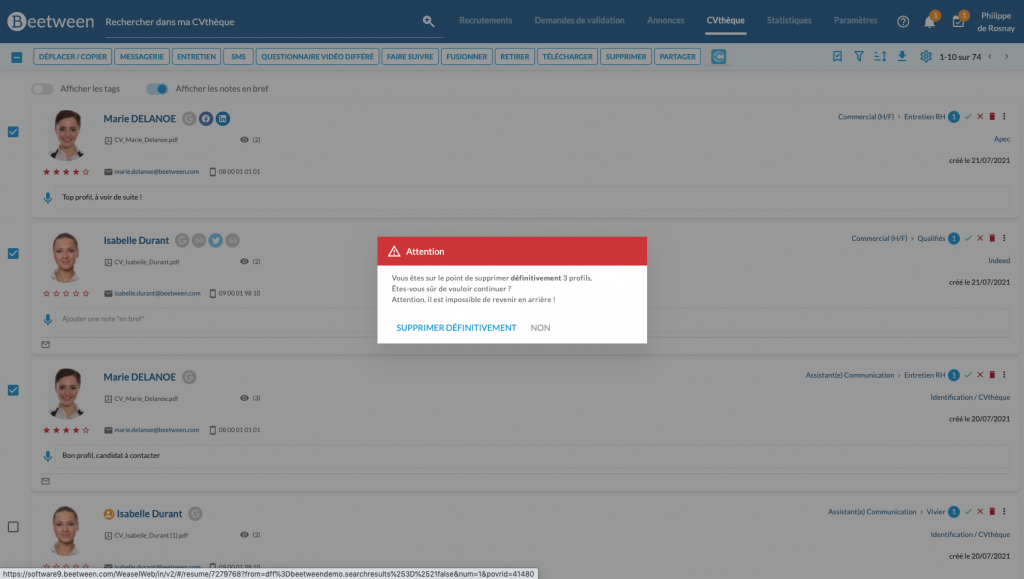
You can delete up to 100 candidate profiles simultaneously. To do this, click on the number of results at top right to bring up the pagination options, and select 100 results per page.
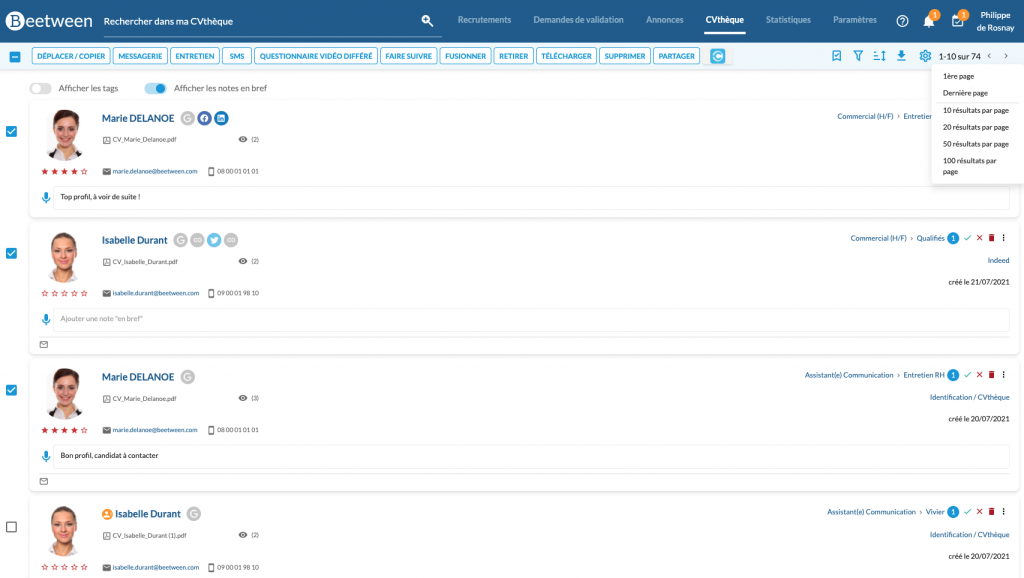
Use the checkbox to the left of the action menu to select all the profiles displayed. Just click on Delete.
Automatic deletion
The automatic deletion of candidate files with a last activity date of 24 months is a default setting in our recruitment software. We cannot deactivate this option, but you can request that the time limit be changed. The law stipulates a maximum period of 36 months.
Please note that no information will be sent to the candidate to inform them of the deletion of their data. However, you can find out which profiles are affected by the forthcoming automatic deletion in Settings & Profile expiration. You can also customize the deletion delay in the same place.