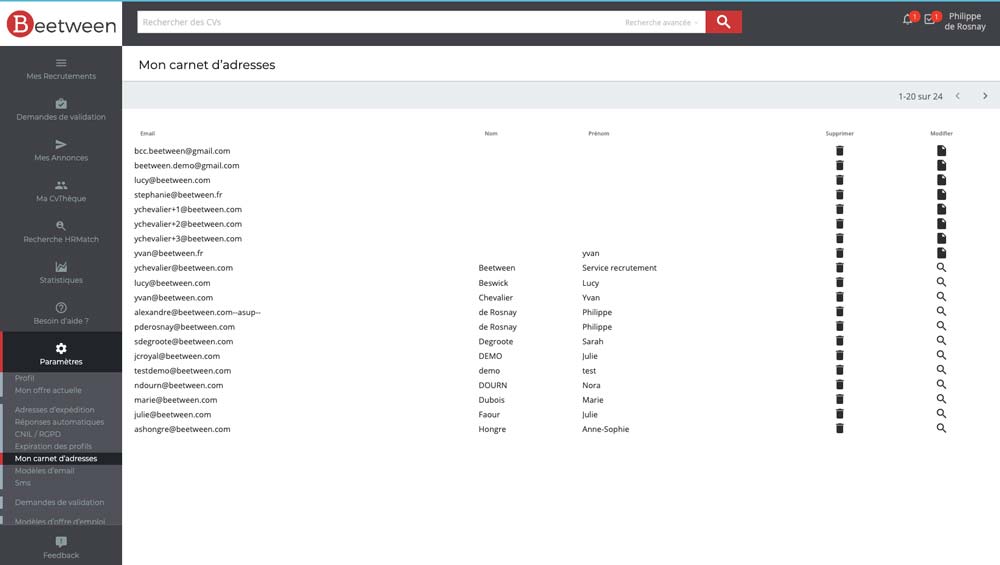Recruiting as part of a team means being able to share information easily with others. The address book encourages these exchanges.
How can I change my address book contacts on Beetween?What's the address book for?
Your address book records the privileged contacts with whom you recruit as a team. By default, all Beetween users in your company are integrated.
The address book is mainly used to suggest recipients for various sharing and email communication actions.
If you're using the Forward feature (manager/client notification request), the Recipient field suggests known people in your address book as a priority. If you enter a non-referenced e-mail address, it will be saved in your address book after the notification request has been sent.
How do I modify the address book?
You can edit or delete contacts from your address book by going to Settings & My Address Book.