Learn how to post jobs on Facebook with Beetween. Easy and free: reach candidates where they are!
How do you connect a Facebook account to Beetween to post your job ads?At a time when social networks are the key to reaching a maximum number of candidates, posting job offers on your Facebook account has become a necessity for a good number of job vacancies. You have several options: post to your Facebook page feed, post to a dedicated tab on your Facebook page, or post directly to Facebook Jobs. Let's take a look at how to broadcast on your Facebook page.
Post a job offer on your Facebook page
Connect a Facebook account to Beetween
In accordance with Facebook rules, you can only post your job offers on a Facebook page, and not on a personal account. If you are the page administrator, the login details for the page are the same as those for your personal account.
Once you have carefully drafted your ad, click on Publish to reach the job board selection page.
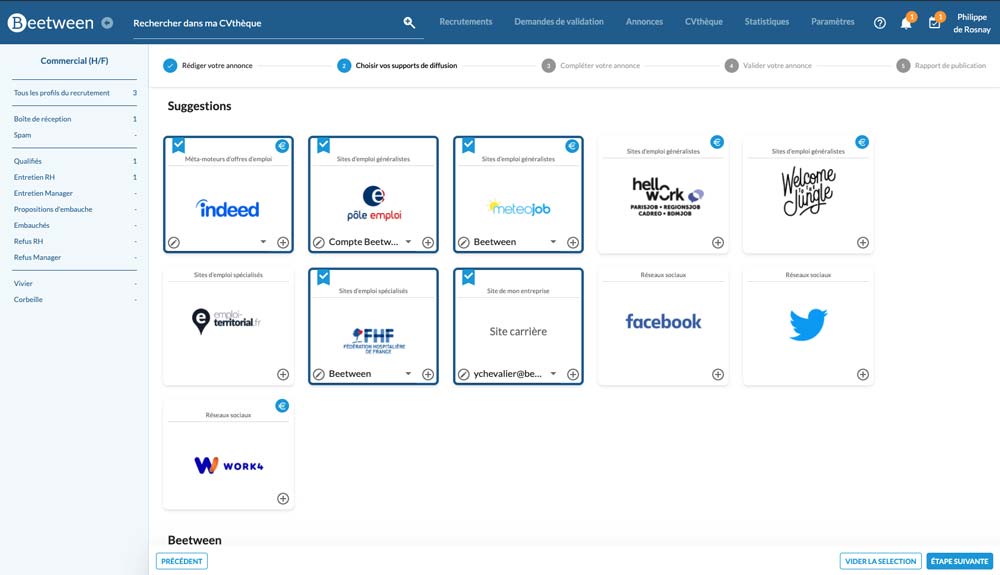
By selecting the Facebook box, a dedicated pop-up appears:

Then click on Connect with Facebook. You can either connect an existing account, or create a new dedicated Facebook account. To log in to your account, enter your login details and click on Login.

You will then be redirected to your Beetween platform. A pop-up will remind you of your technical connection data. At this point, simply click Save, and your Facebook account will be connected to Beetween.
If you are the administrator of several Facebook pages, all these pages will be connected to Facebook. Please select the desired page from the drop-down list.
Broadcast on Facebook
As we mentioned earlier, you can only broadcast with ATS software on a Facebook page, not a personal account. Why this limitation on the part of the social network? A personal account talks about an individual, whereas the content of a page evokes an institution (organization, association, company...). In fact, it's logical that your job offers can only be posted on your company page.
All posted job offers will be fully visible on your page's feed, in the form of a post.
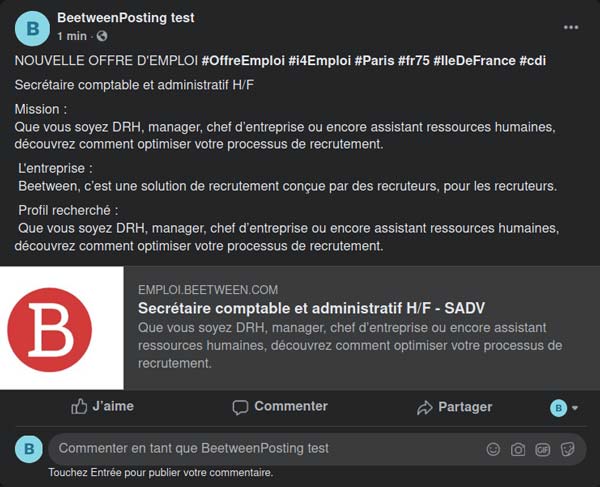
We use the same hashtags as those you use to post your job ads on twitter, with the heading "New job offer".
Don't have a company page? Creating a Facebook page is totally free. You can even add a messaging system and an online store! To help you set up your page, we recommend you read this excellent article by social networking specialist Hoosuite.
Use a dedicated "Job Offers" tab on your Facebook page [option]
Another way to post your job offers on Facebook is to create a dedicated tab on your page. Available as an option, this method brings together all your job offers published on your Facebook page, making them more visible and easier for candidates to find.
In this configuration, our technical teams will deploy a new "Job Offers" tab on your Facebook page, containing your current vacancies.Please note: due to a limitation imposed by Facebook, this type of tab can only be set up if your page has more than 2,000 likes. What's more, this type of tab is only visible on desktop versions of the Facebook application. In other words, a candidate visiting your Facebook page via their cell phone won't have access to it.
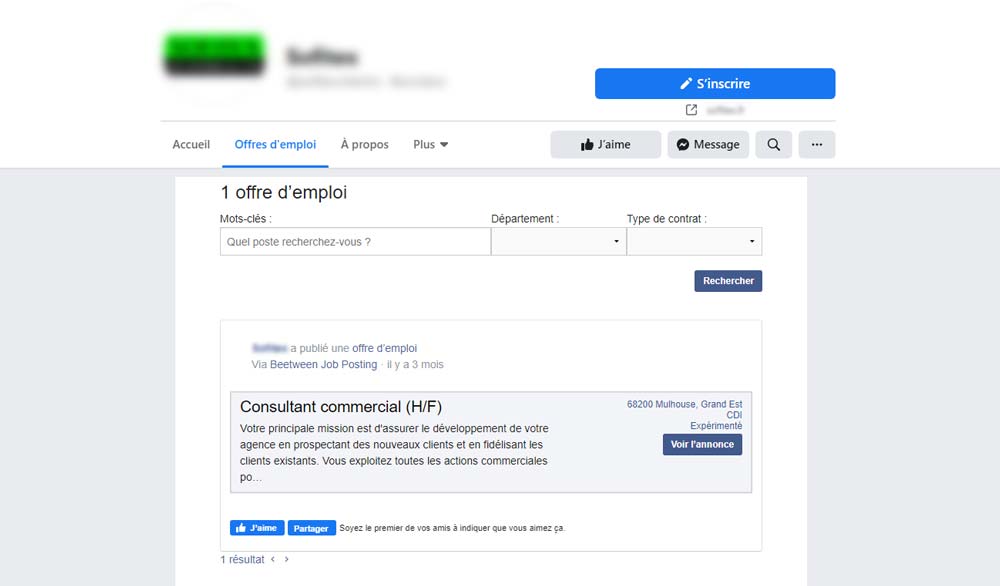
You can of course choose to combine these 2 distribution methods on Facebook: in your page's feed AND in a dedicated tab. However, you'll need to select the 2 Multiposting accounts when selecting job boards. In fact, even if you choose to connect your Facebook page via these 2 channels, if you only select broadcast in the feed, the offer will not be visible by default in the dedicated tab. To do this, you also need to select the dedicated broadcast.