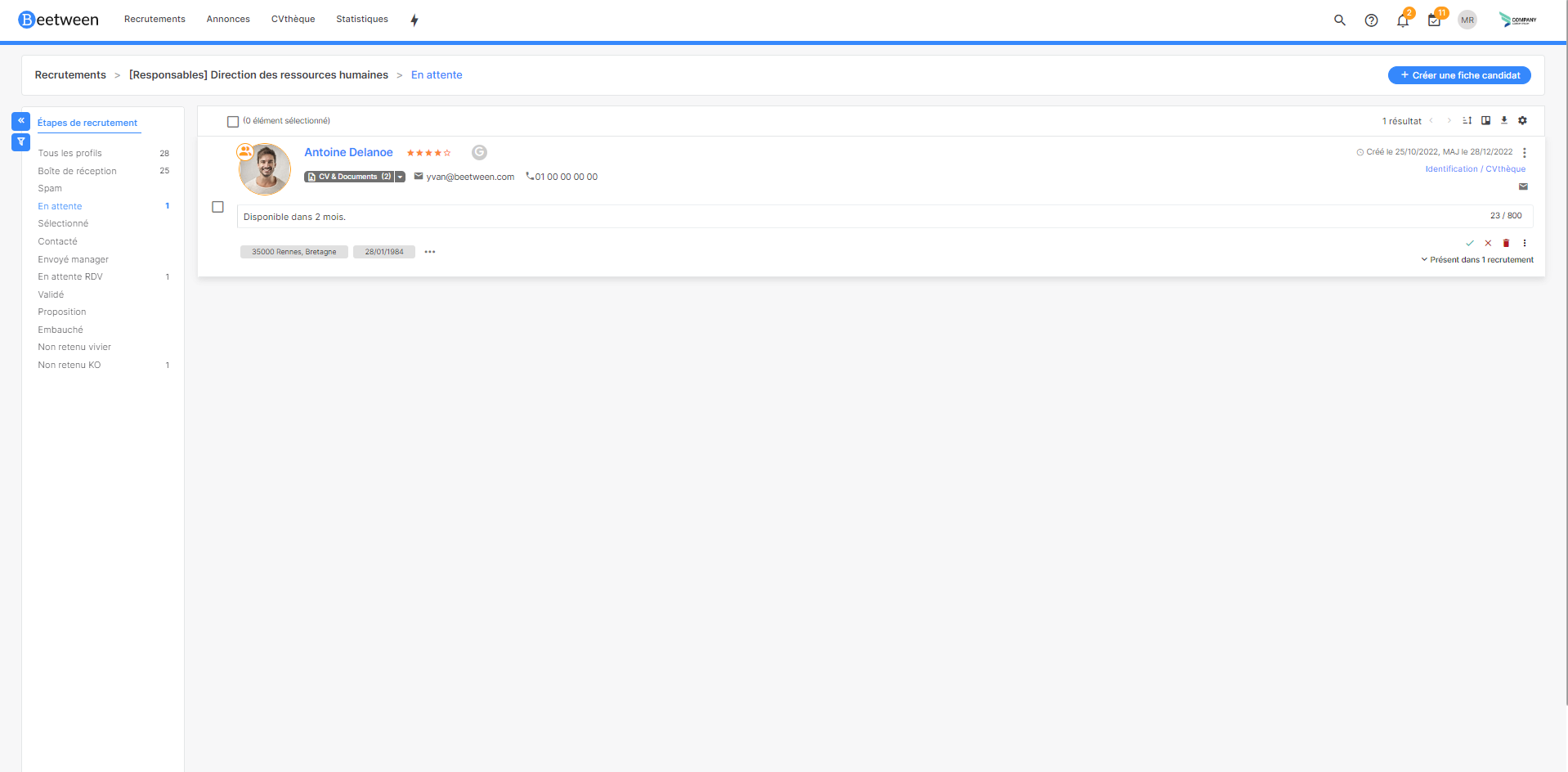All Beetween updates for 2023
[23/08/2023] Candidate availability
Beetween lets you manage your candidates according to their availability.
[23/08/2023] Location of offers
You can display the job location column in the recruitment table. You can also filter the results of the recruitment table by location.
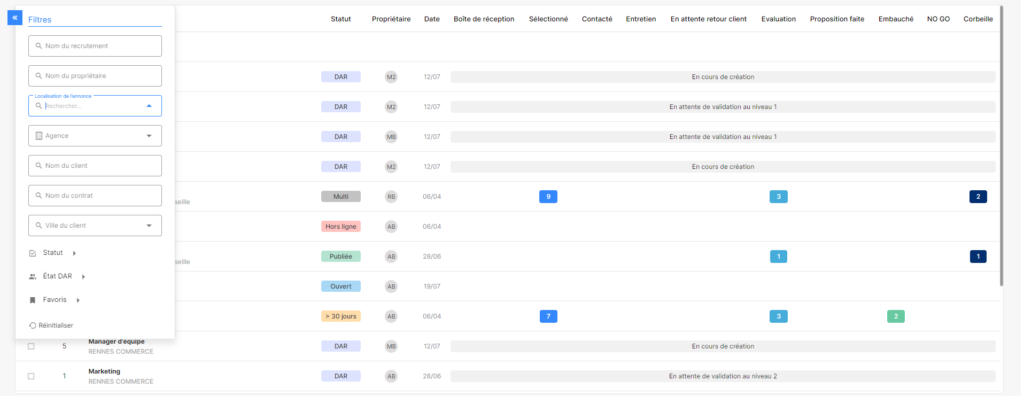
[23/08/2023] Possibility of generating a PDF advert ad
If you wish to display your offer in physical form, you can generate a simplified offer in PDF format.
To do this, go to the desired recruitment, section the advert and click on "Export to PDF".

This option requires configuration.
[21/07/2023] New email variables: "agency name", "agency location", " date", "time" and "duration".
It is now possible to add the variables "agency name" and "agency location" to emails (and email templates), enabling the name of the agency to be mentioned in connection with recruitment without wasting time. In addition, you can add "date", "time" and "duration" variables to interview invitation emails (and email templates), enabling you to personalize the content of the invitation.
[18/07/2023] Service report
A new button now triggers the creation of an interview report using the "questionnaire manager" available in settings & questionnaires.
[27/06/2023] New function for saving email templates from the moment an email is sent
The email template sharing page has been enhanced, making it possible to share a template with a group of users, several agencies, etc.

[27/06/2023] Creation of recruitment / DAR
Separate DAR/recruitment page for users who can perform both actions. When you have the option of creating a DAR or a recruitment, two buttons are available.

[20/06/2023] Beetween CRM gets a makeover
Beetween CRM evolves with a new design and new features.
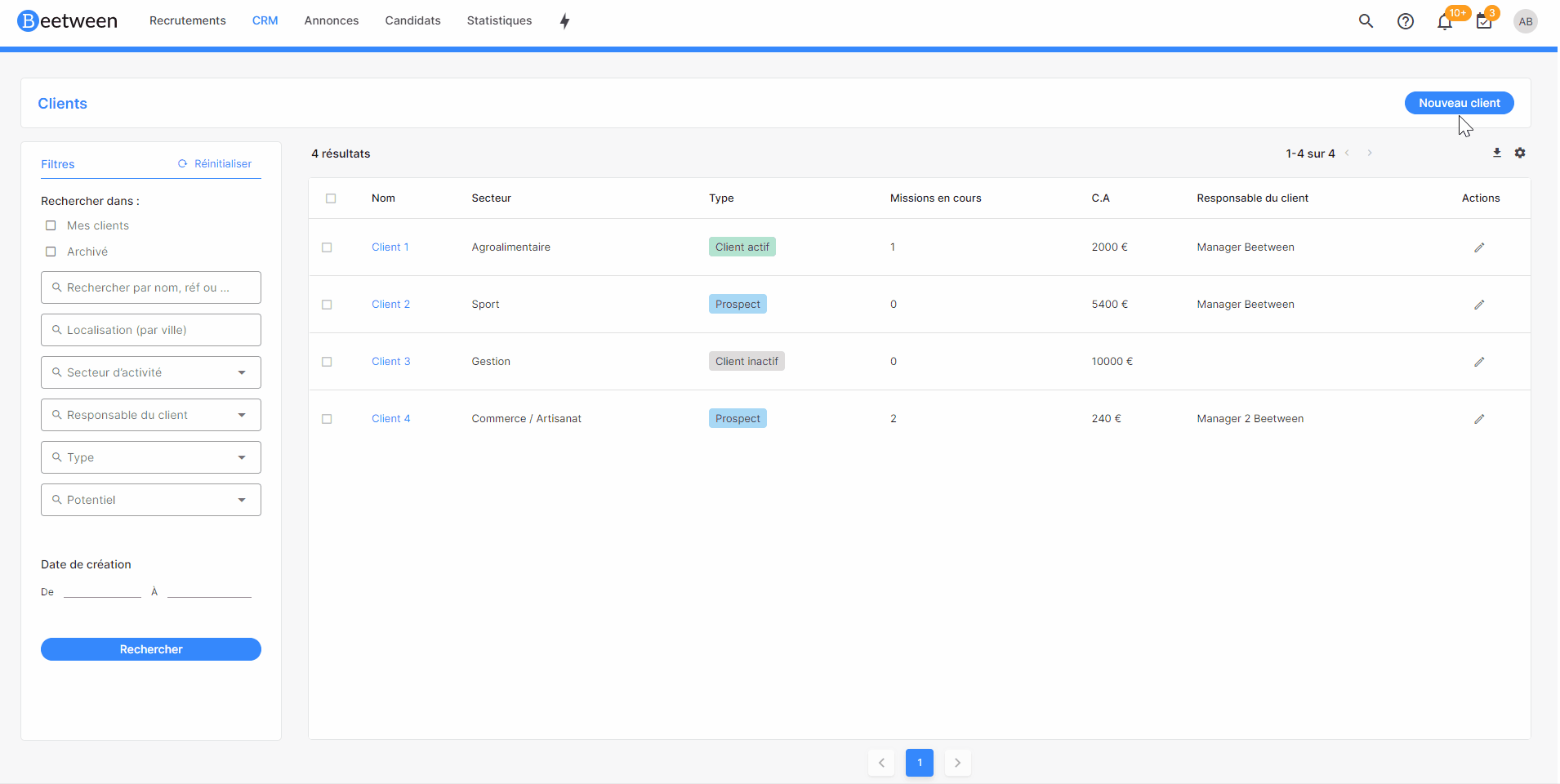
[30/05/2023] Open/close recruitment folders with one click
Use the "view all" button at the top left of the recruitment table to open or close all directories.
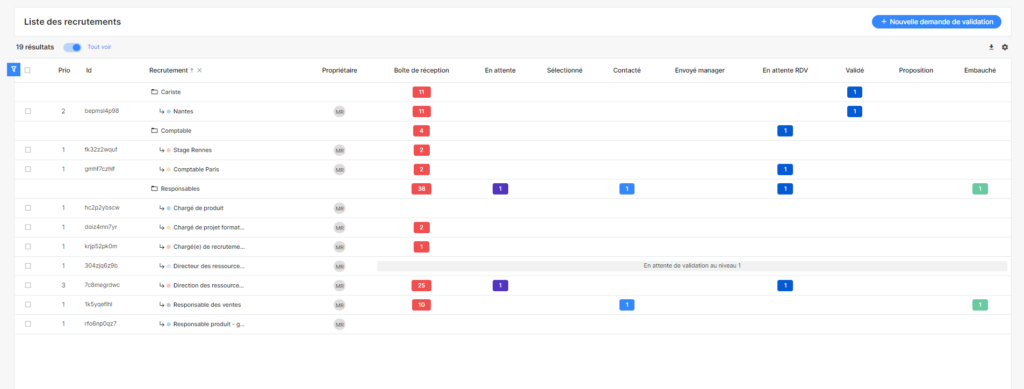
[30/05/2023] Shipping addresses
From your Settings & Candidates & Mailing addresses you can set the sender name and e-mail address with which you will send acknowledgements of receipt, automatic e-mails or e-mails.
[30/05/2023] The CV library - Applicant
The Cvthèque becomes Candidat
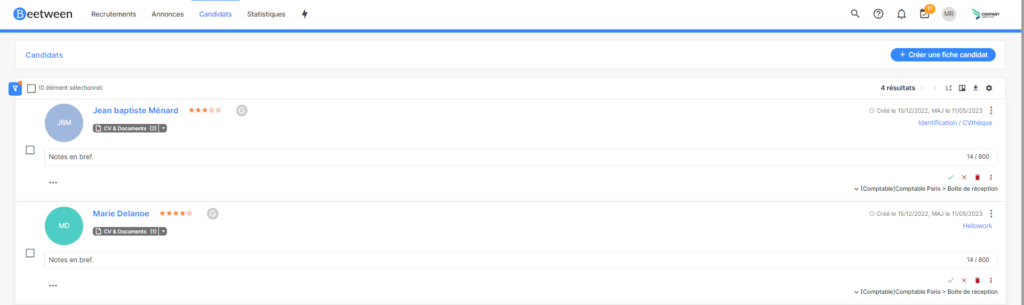
[30/05/2023] Filter your candidates
In the candidate tab, you can filter on your candidates only.
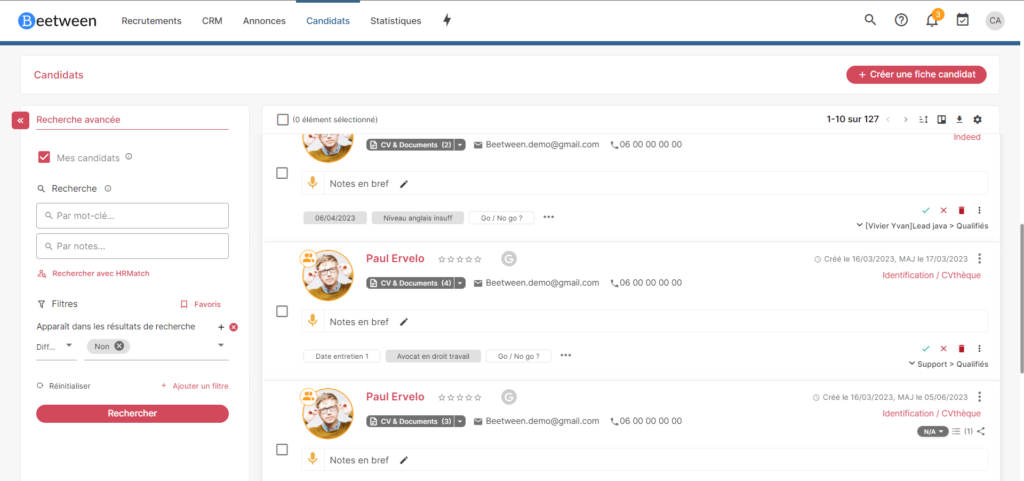
Administrators can set this filter for each company user.
[15/05/2023] DAR form
administrator licenses have the option of configuring DAR forms. To do this, go to & Recruitment & DAR forms.
All users have read-only access to this page for consultation purposes.
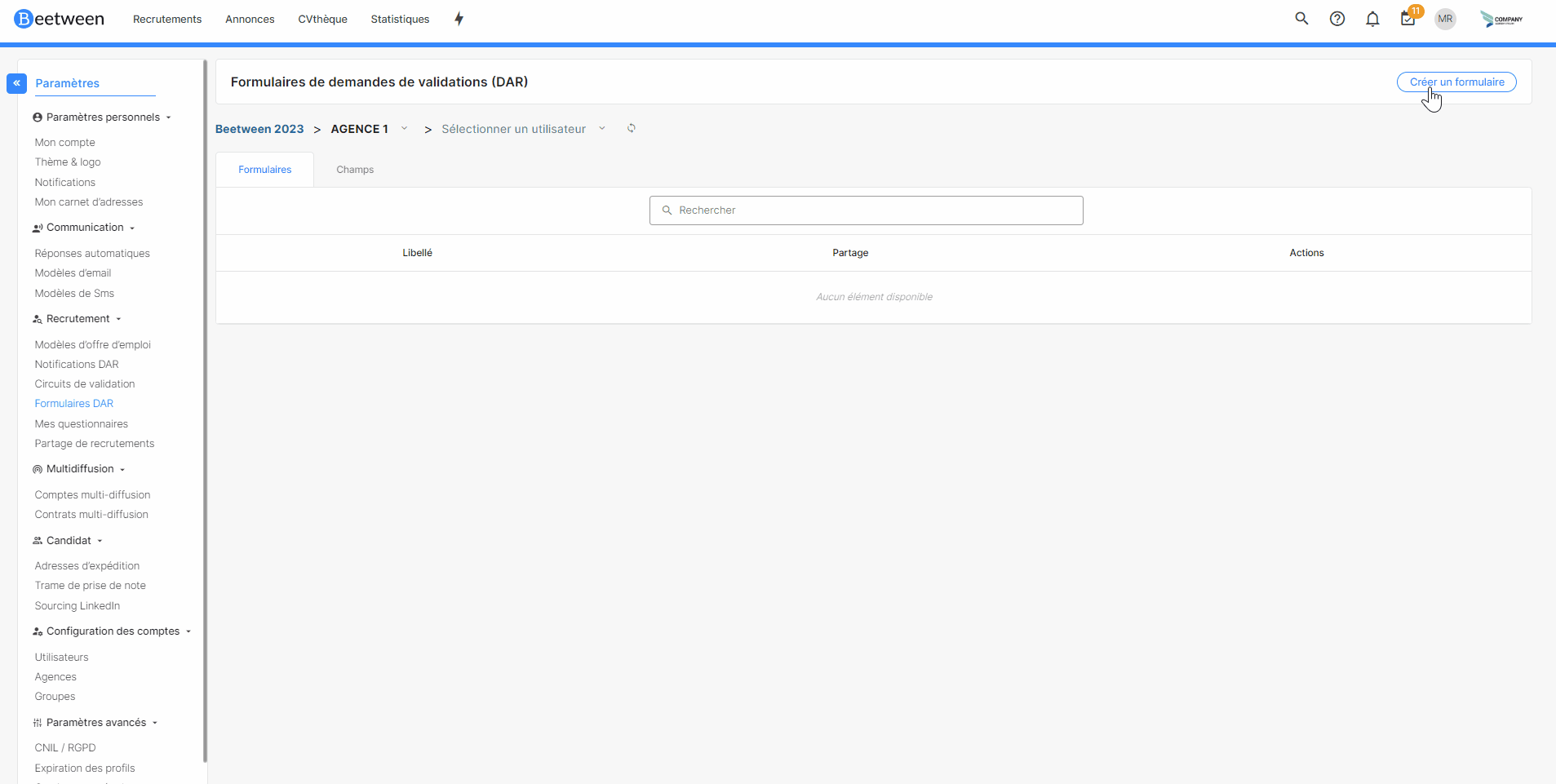
[15/05/2023] Order attachments
You can choose the order of attachments in the document tab of a recruitment or in the document tab of an applicant file. Simply drag and drop between files to change the order.
[15/05/2023] Email template and sharing
Depending on your rights, you can configure your email templates and the associated sharing. Go to Settings & Email templates.
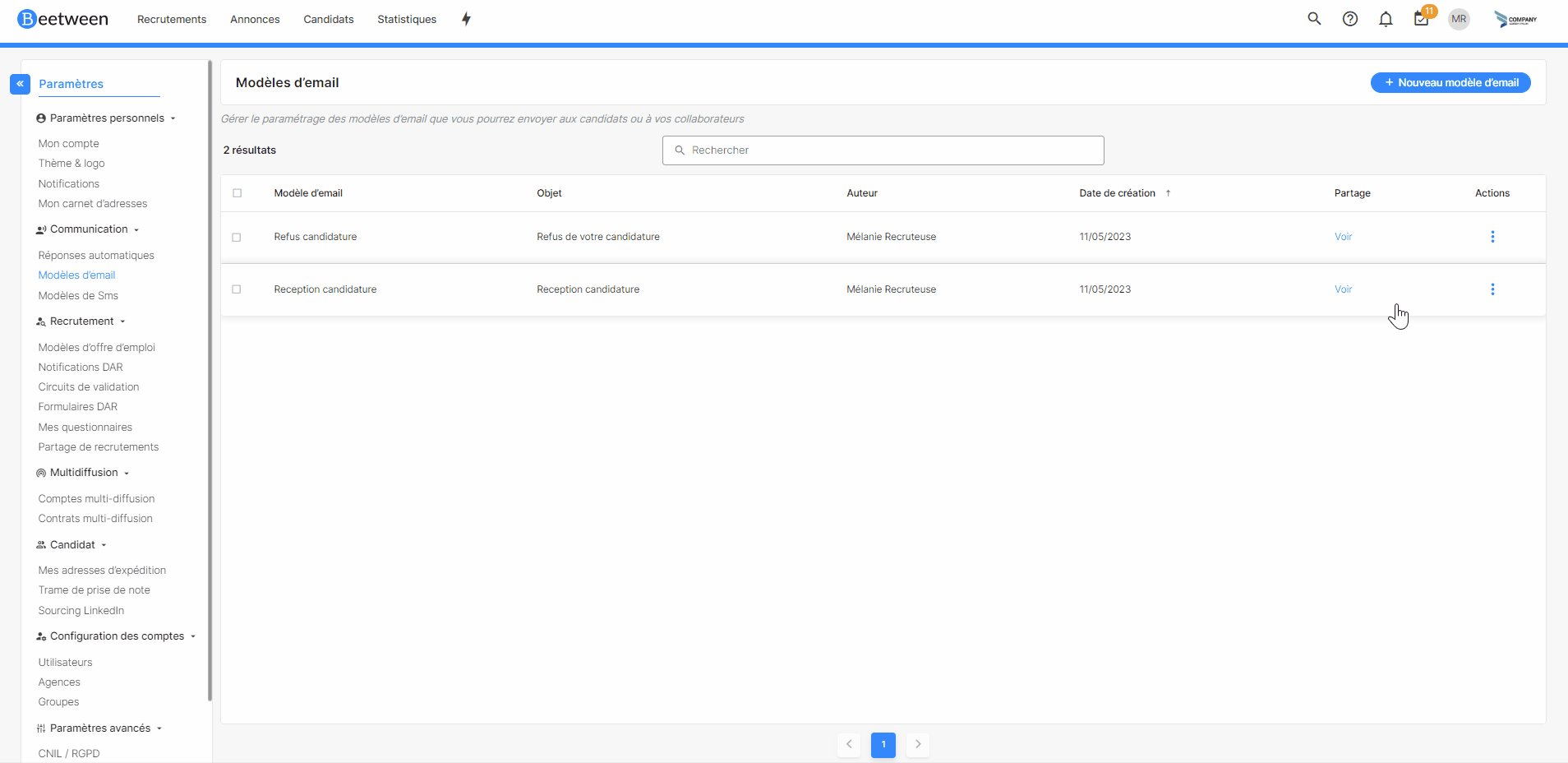
[15/04/2023] Language job offer
New languages are available for writing job offers:
Arabic, Japanese, Korean, Mandarin Chinese, Cantonese, Minnan dialect, Shanghainese
[15/04/2023] Parameters in categories
Your settings are organized into categories.

[15/04/2023] Unpublishing offers
You can now depublish your offer on one or more job boards. To do this, go to recruitment and click on the publication column, which brings up the publication report.
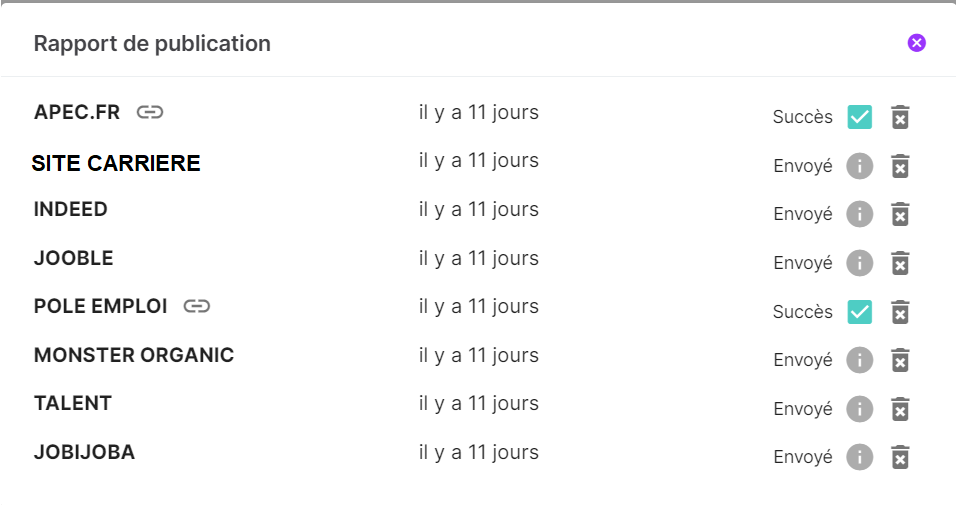
[31/03/2023] Password recovery
If you've forgotten your password, a forgotten password button on the login page will send you an e-mail to reset your password.
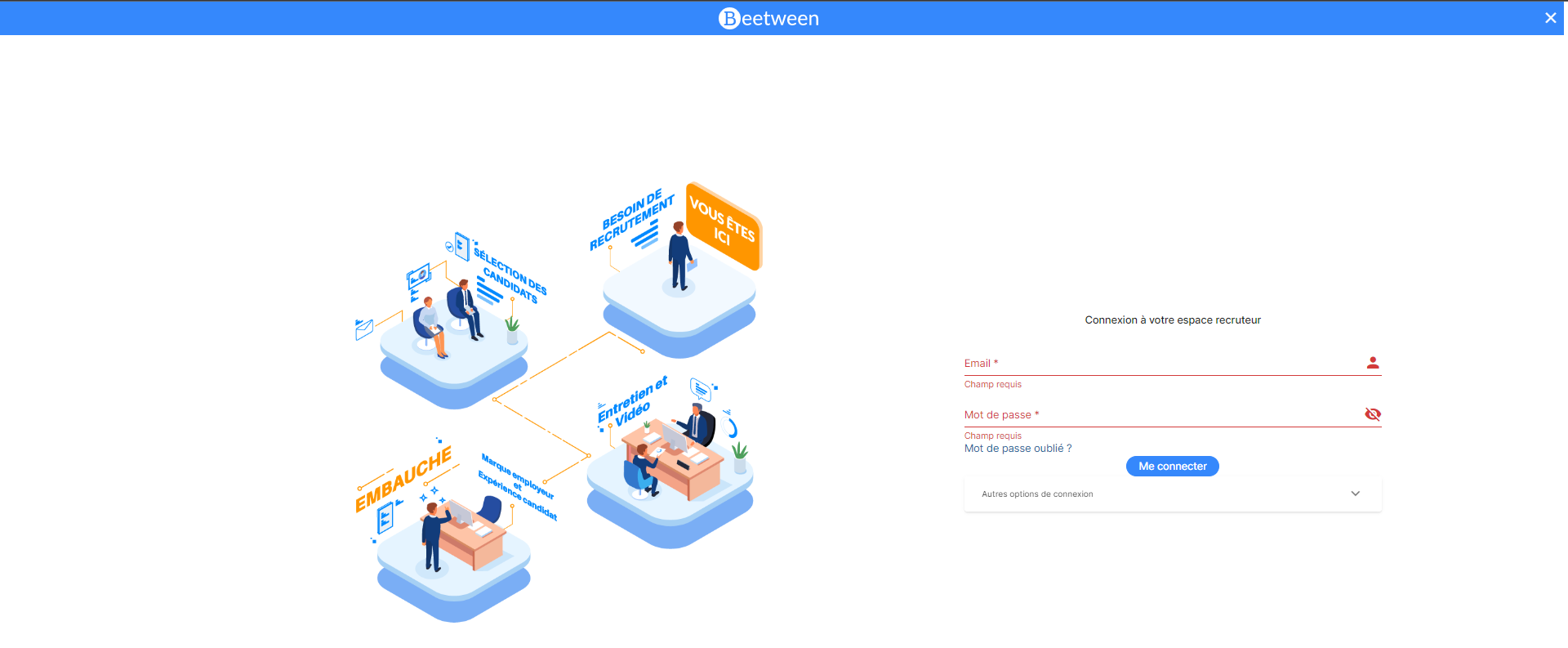
[31/03/2023] Only admins can contact support
From now on, only users with administrator licenses will be able to contact support via the ❔ button in the top right-hand corner of your software. Other users will be referred to their administrator.
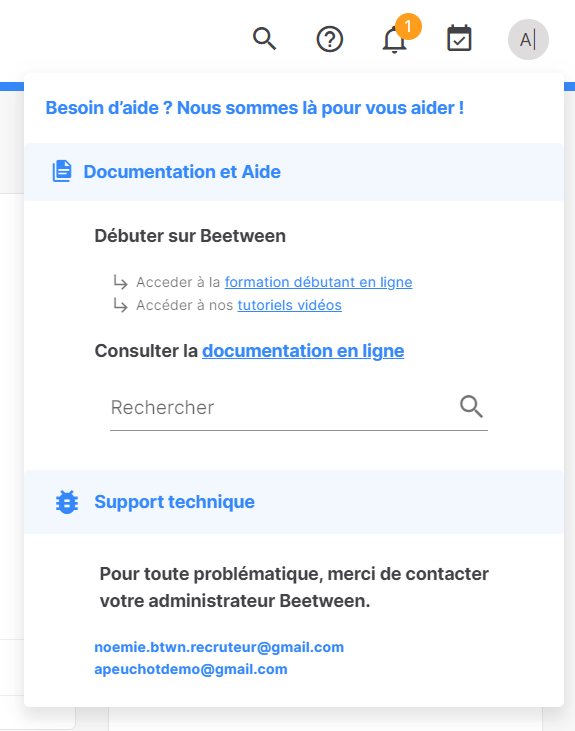
[31/03/2023] Depublish a jobbord offer
In the job posting report, you now have the option of unpublishing the job on a specific job board.
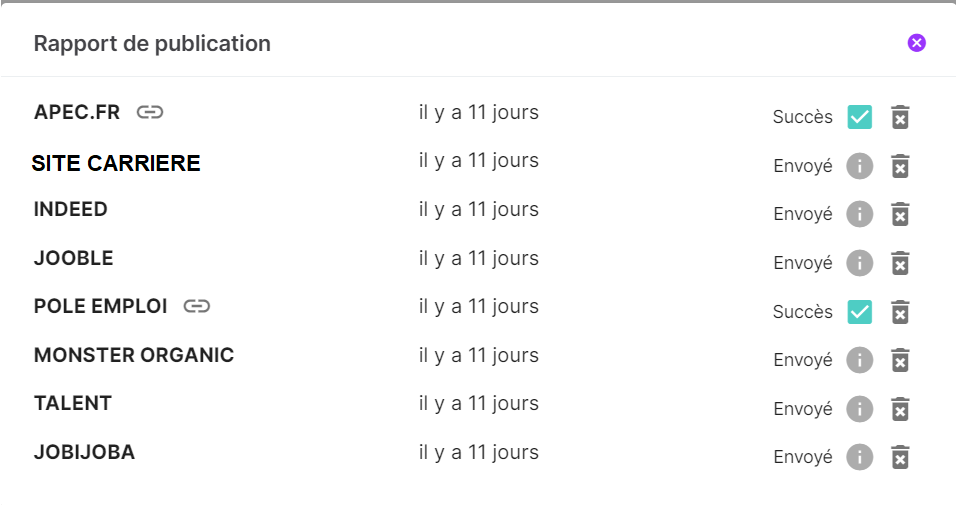
[11/02/2023] The agencies
This new feature lets you organize your collaborative recruitment in the form of your organization.
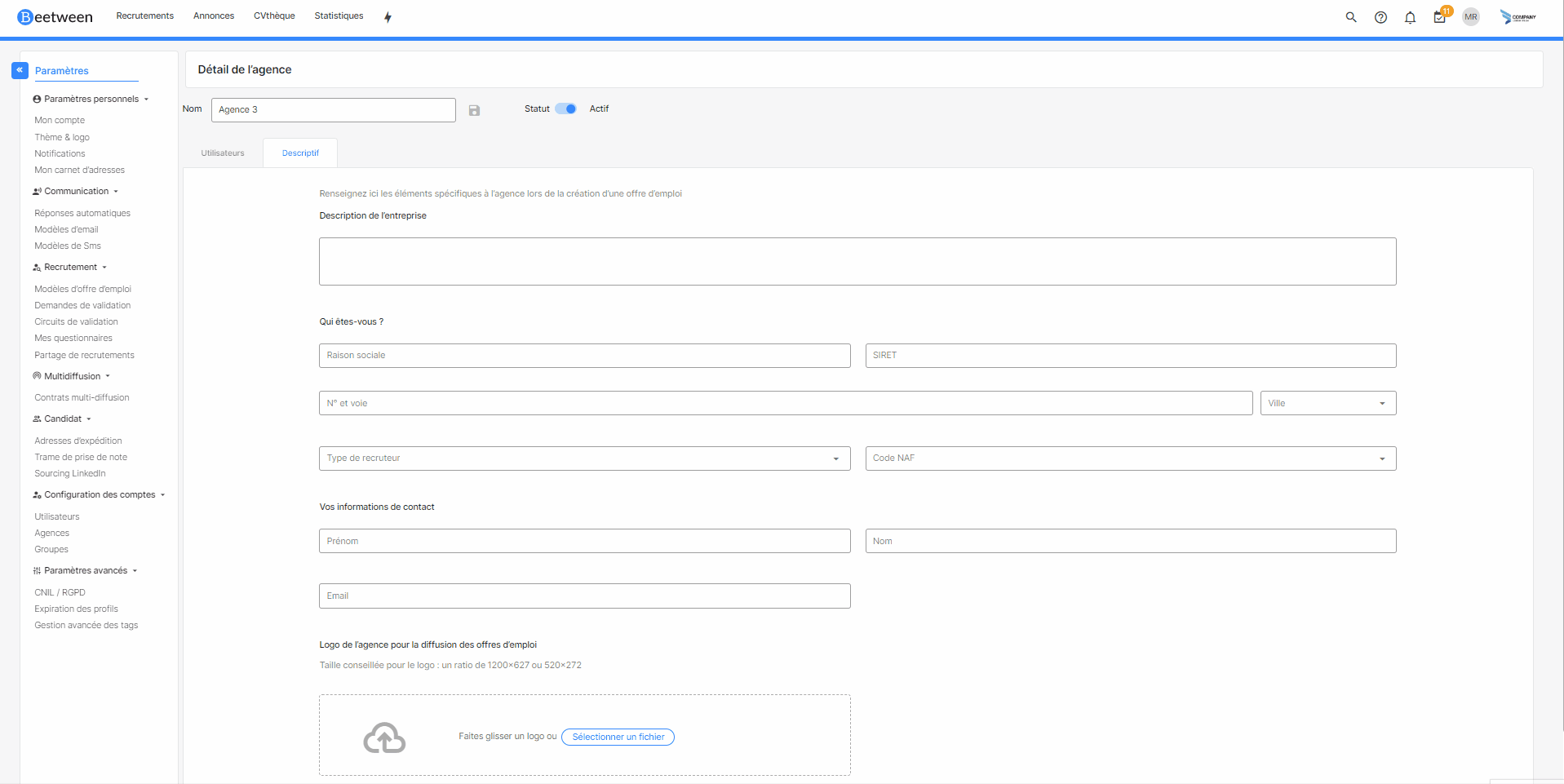
[11/02/2023] Groups
To help you simplify your collaborative work. You can now create user groups. Save time managing your recruitment process.
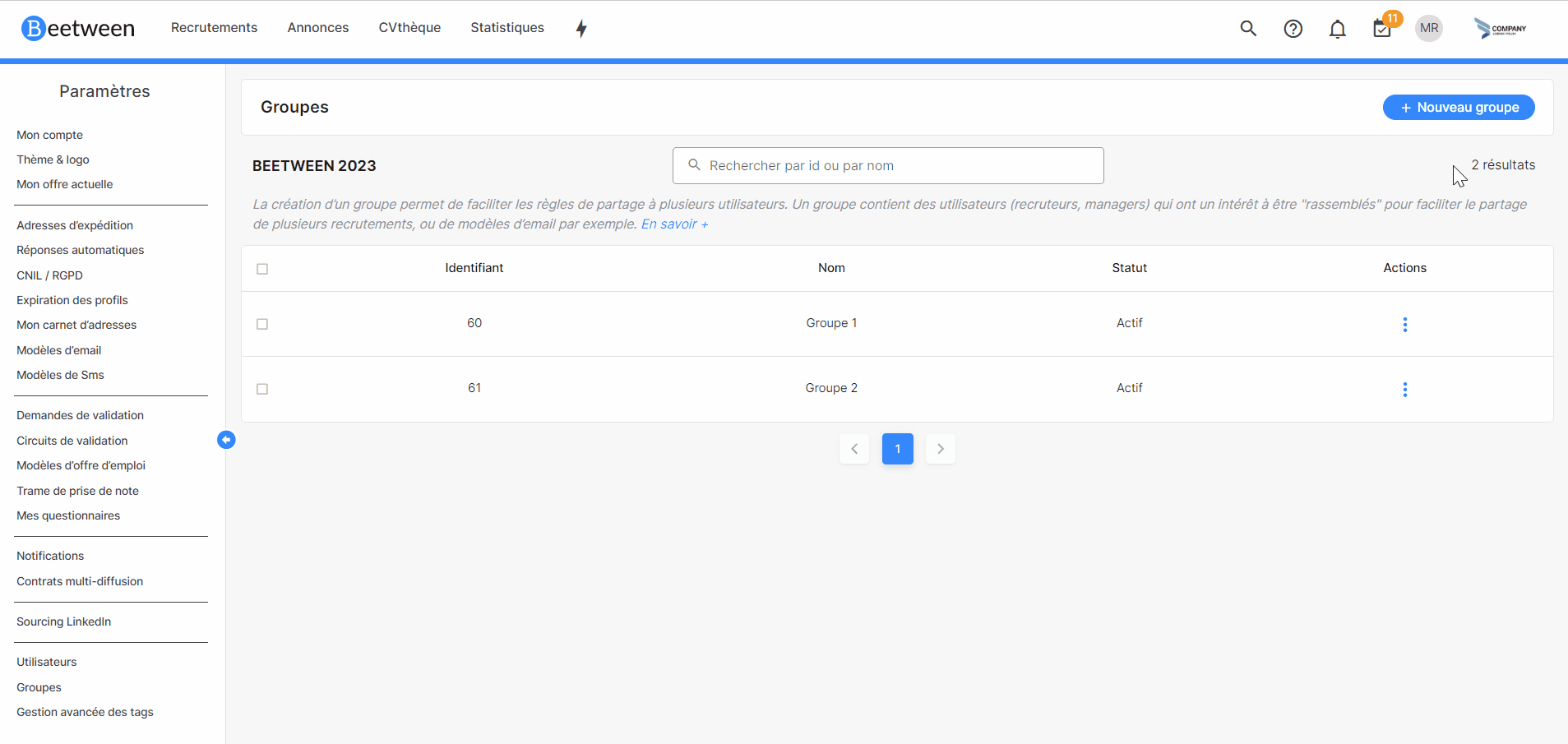
[11/02/2023] New parameters for sharing a recruitment
To further improve your performance, Beetween has set up default recruitment settings. These shares can be configured by administrators in the settings.
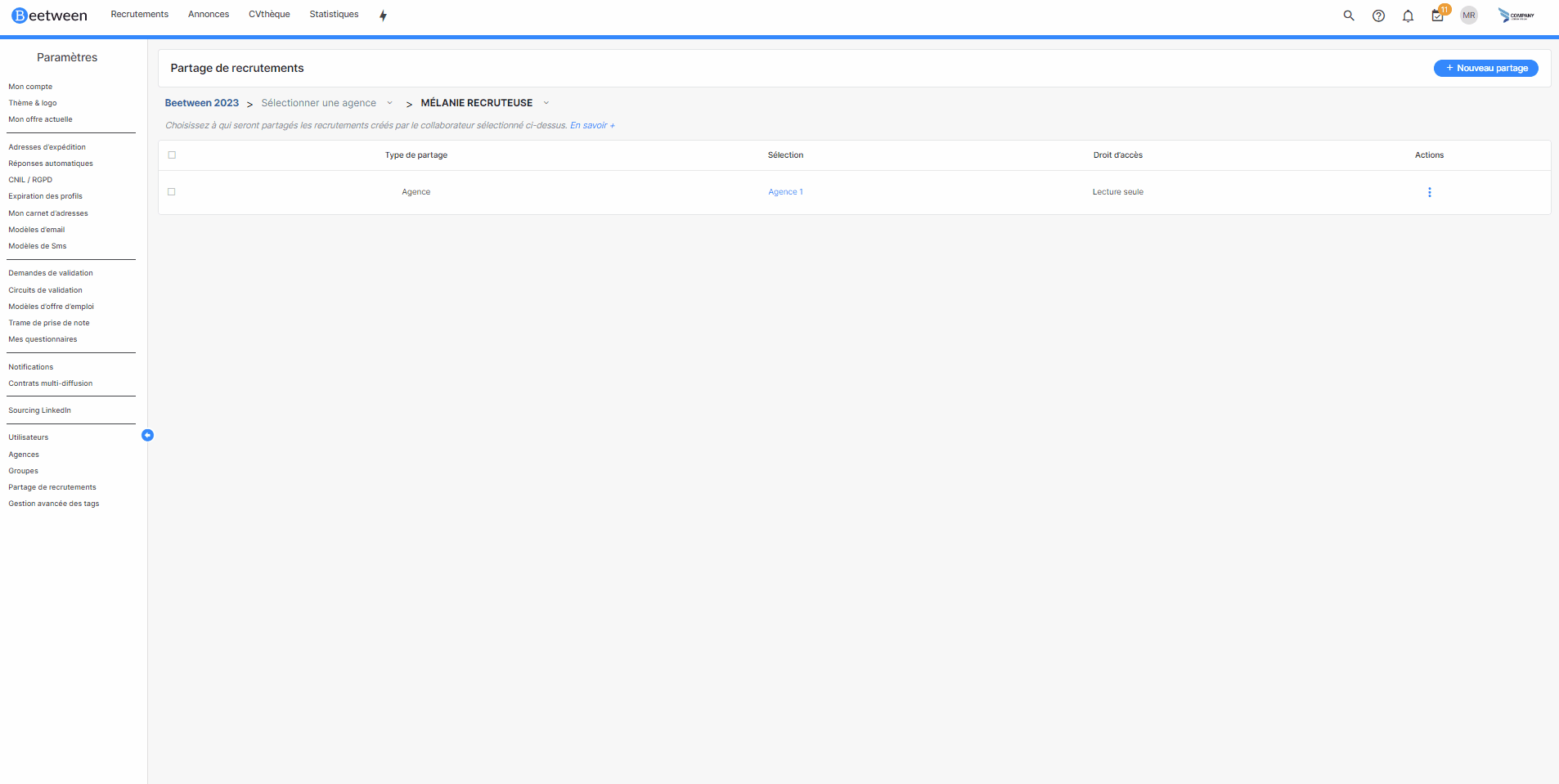
[27/01/2023] Status sticker - Recruitment table
When the status column is hidden, a colored dot allows you to follow the current status of your recruitment file.
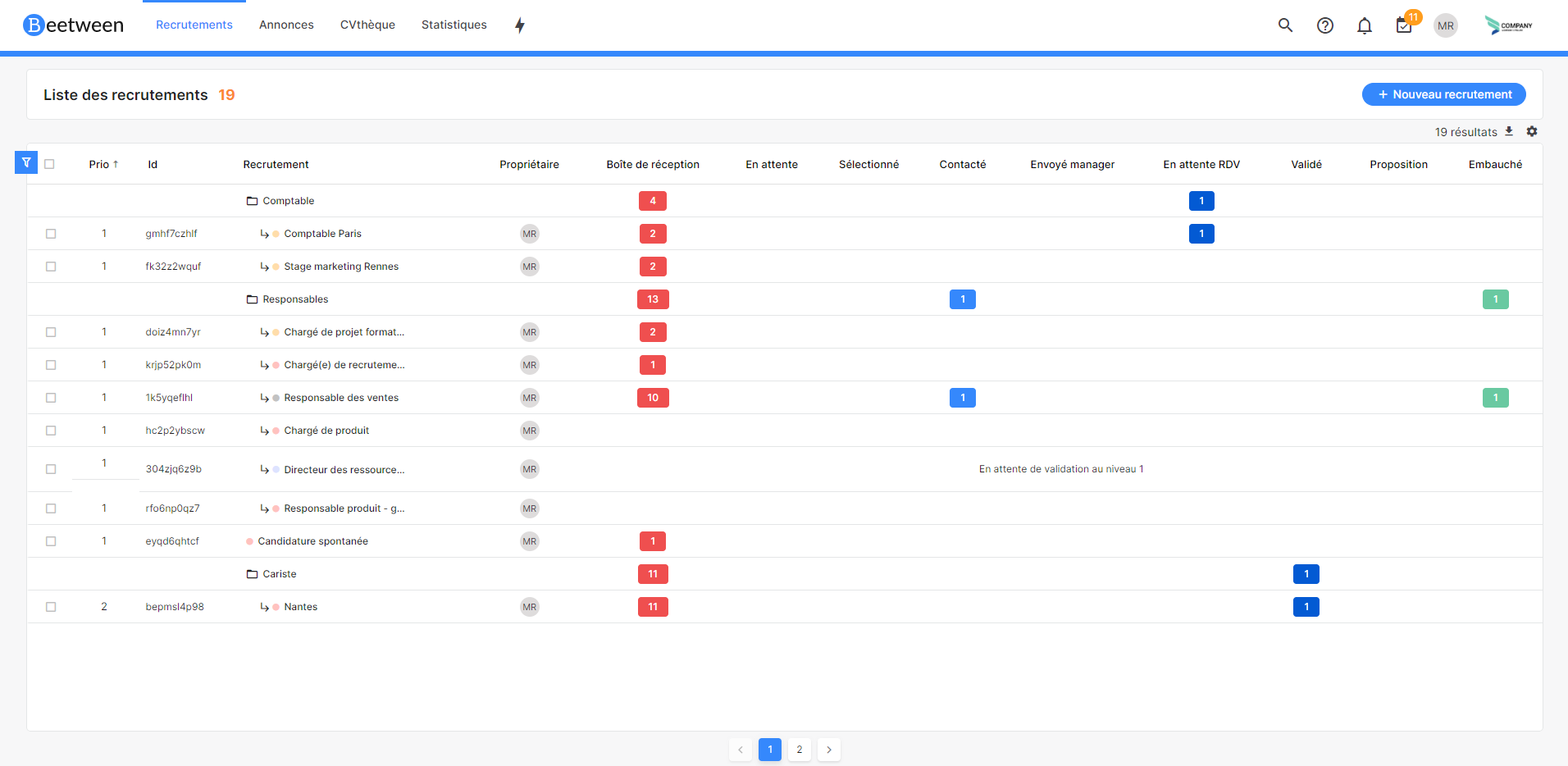
[12/01/2023] Modify licenses
An administrator user can now modify licenses in Settings & License.
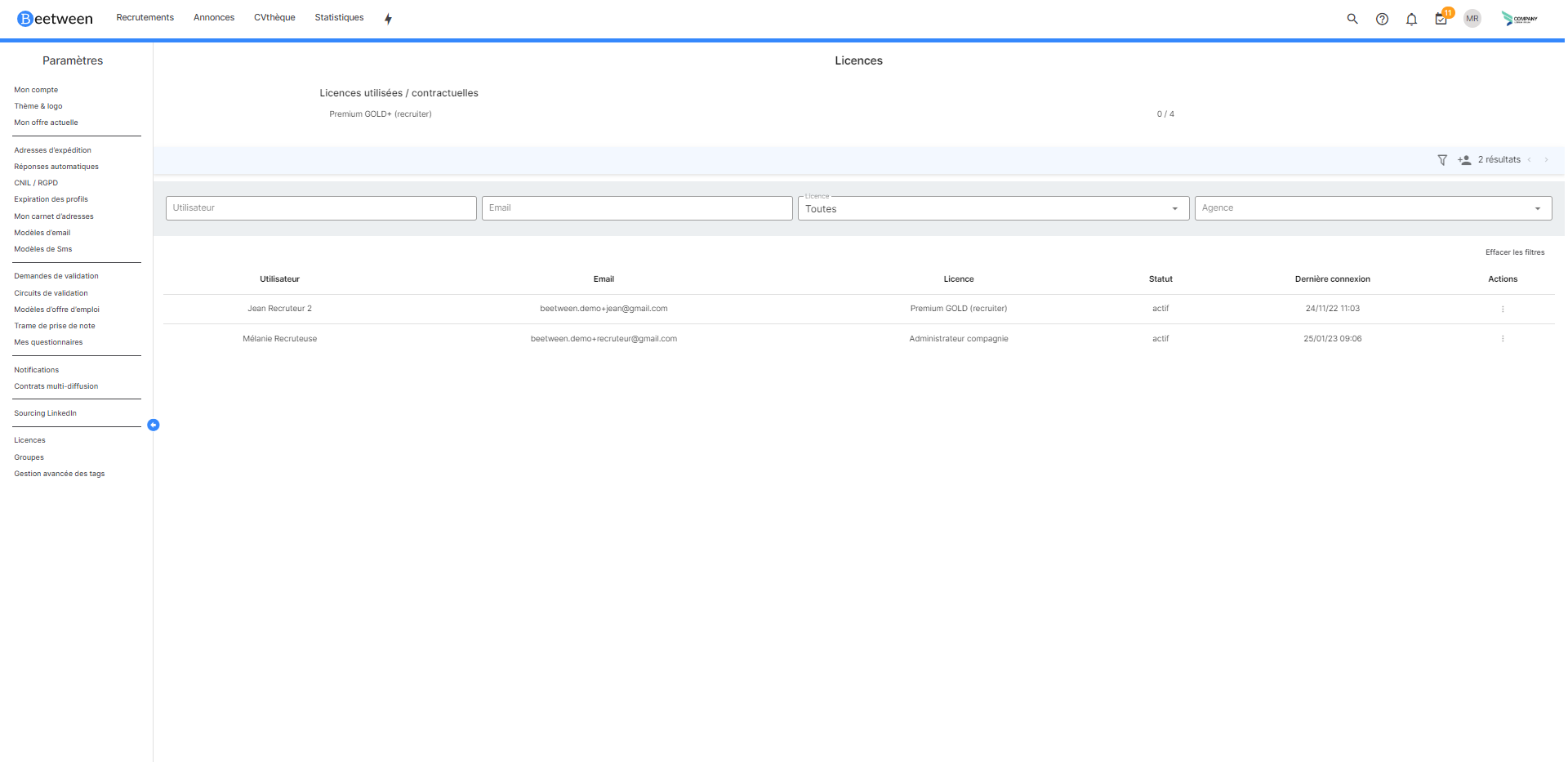
[12/01/2023] Agency filter - Recruitment table
Administrator licenses can now filter the recruitment table by agency.
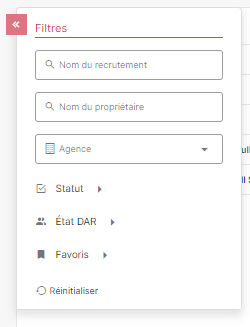
[12/01/2023] New task interface
The visual display of tasks has been improved: you can now see the person who assigned the task or to whom you assigned it yourself.
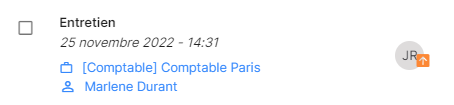
[12/01/2023] New profile list design
The design of the list of profiles in a recruitment file has evolved. You can now easily switch from the step list to the advanced search using the double icons in the top left-hand corner.