How can I involve a third party in a recruitment process? Use recruitment sharing!
A recruiter is rarely the only player in a global recruitment process. He or she may need to ask for the opinion, or even validation, of third parties such as the manager, the director, a client-recruiter...
The benefits of shared recruitment
In your Beetween platform, you can choose to automatically forward all new applications to a given email address (feature Application transfer), forward one or more candidate files to a third party for review (function Forward), automatically share a recruitment with another Beetween user when one is created... but you can also decide to share a recruitment with a third party, whether a Beetween user or not.
This last option gives direct access to recruitment, and therefore to the Beetween platform, even in the case of sharing with an email address unknown to Beetween. So, if the person with whom you're sharing the recruitment is not known to the platform, then he or she will be given limited access to process the recruitment in question if you have any licenses left. However, even with administrator rights, the free account cannot be used to publish offers.
How to share recruitment
To share, go to the relevant recruitment and click on the Sharing tab in the top right-hand corner of your screen.
Enter your email address and click Add. If the email is not that of a Beetween user, the platform will ask you to enter additional information, then validate.
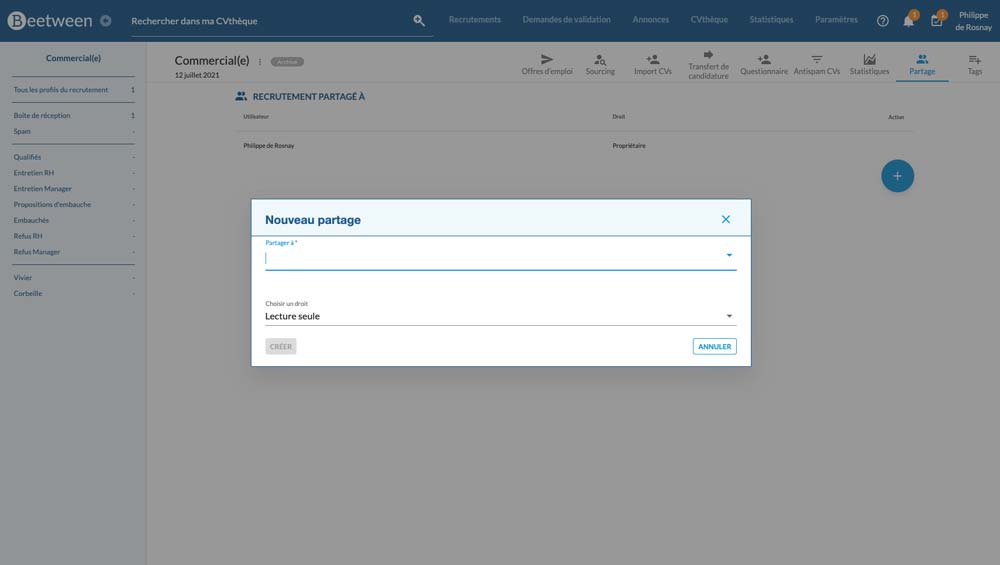
An email is automatically sent to the third party with whom you share the recruitment.

In the same tab, you can then :
- Consult the various stakeholders with access to recruitment
- Modifying stakeholder rights
- Remove access to a speaker
- View pending invitations
Possible actions for shared recruitment
Read-only sharing
When shared in read-only mode, the third party can only view the recruitment and associated candidate files. If you'd like to give him/her the opportunity to leave a review, you'll need to use the Forward function.
Sharing with guest rights
The third party may intervene :
- Modify an applicant file belonging to recruitment
- Send emails
- Invite to an interview
- Change stage candidate
- Leave notes and comments
Sharing with administrator rights
As administrator, the third party will have, in addition to the capacities of intervener rights, the power to :
- Delete a candidate
- Archive recruitment